©2005 Verizon Wireless
2
5. You will be presented with the 3 Easy Steps to setup Wireless Sync.
6. Read through the 3 Easy Steps and then click the Setup Wireless Sync Now link.
7. If you will use Microsoft Exchange or Lotus Domino as the source for your email, click on the
link for your chosen platform to open the Quick Start Guide.
8. Click the Next button to proceed with the setup.
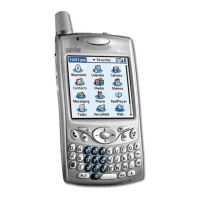
