©2005 Verizon Wireless
3
9. Create your permanent password by following the instructions in step 1a. Wireless Sync
Account Setup and click Next.
NOTE: If you logged in with your Wireless Sync username and password on the Wireless
Sync login page, this screen will not be presented. If you cannot remember your password,
use the Forgot Password link.
10. Read the agreement in step 1b. Terms and Conditions and click Agree.
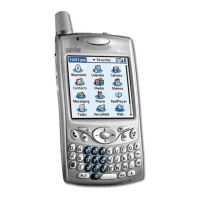
