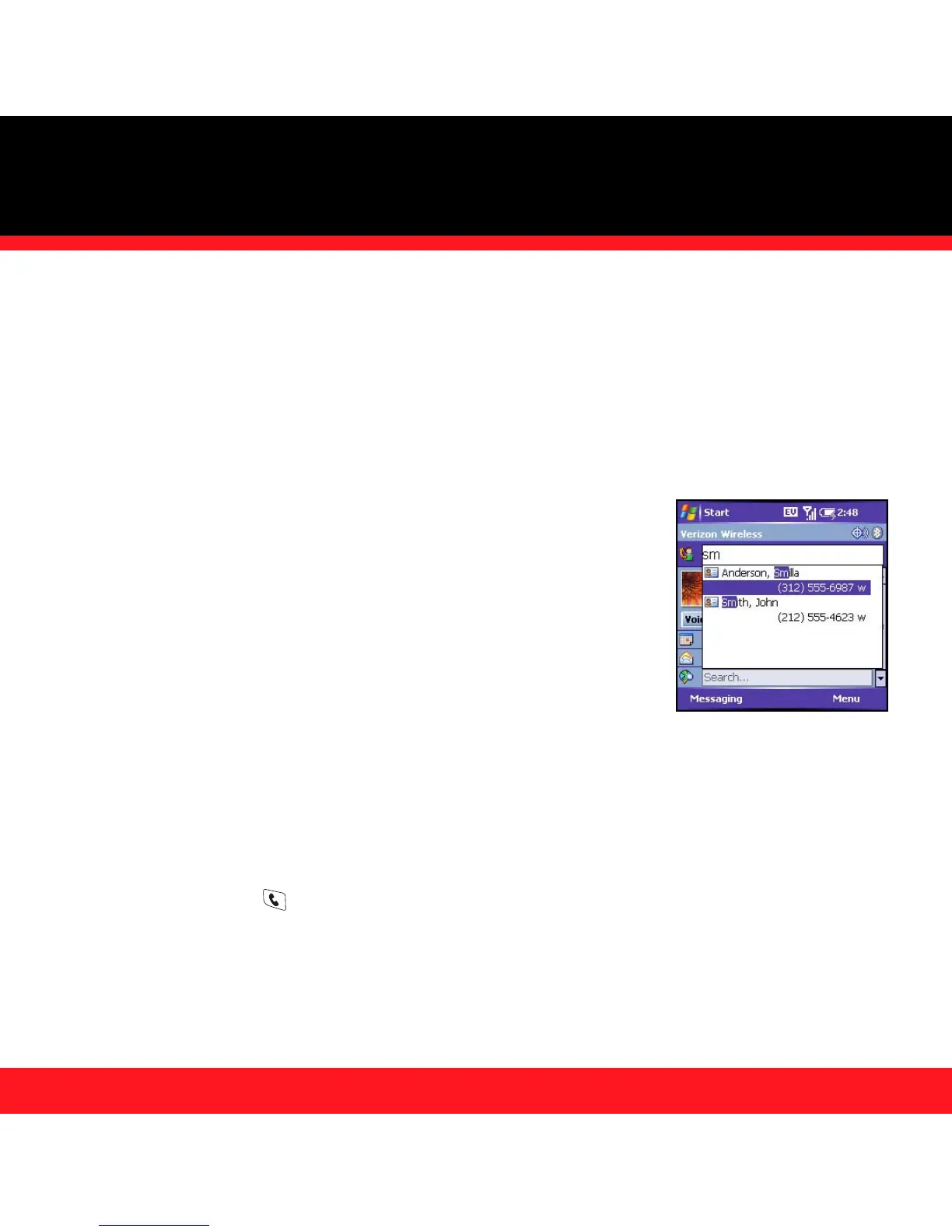USING YOUR PHONE
23
Dialing by contact name
You can look up contacts quickly by entering just a few letters of a contact’s name or phone
number directly from your Today screen. Before you can dial a call by contact name, you must
create some contacts (see “Adding a contact” on page 36) or import them by synchronizing (see
“Synchronizing contacts and other info” on page 16).
1. Go to your Today screen (see “Using your Today screen” on page 15).
2. Using the keyboard, begin entering one of the following for the
contact you want to call:
■
First name (JOH for John)
■
Last name (SMI for Smith)
■
First initial, a space, and then last initial (J S for John Smith)
■
First name and last name (JOH SMI for John Smith)
■
Phone number (you don’t need to press Option to access the
number keys)
For example, entering SM finds both Smilla Anderson and John Smith. Entering SM A finds
only Smilla Anderson.
3. Select the number you want to dial.
4. Press Phone/Send to dial.
NOTE To clear the Dial Lookup field and start another Contacts search, press OK. To delete letters when correcting a
misspelled name, press Backspace.
