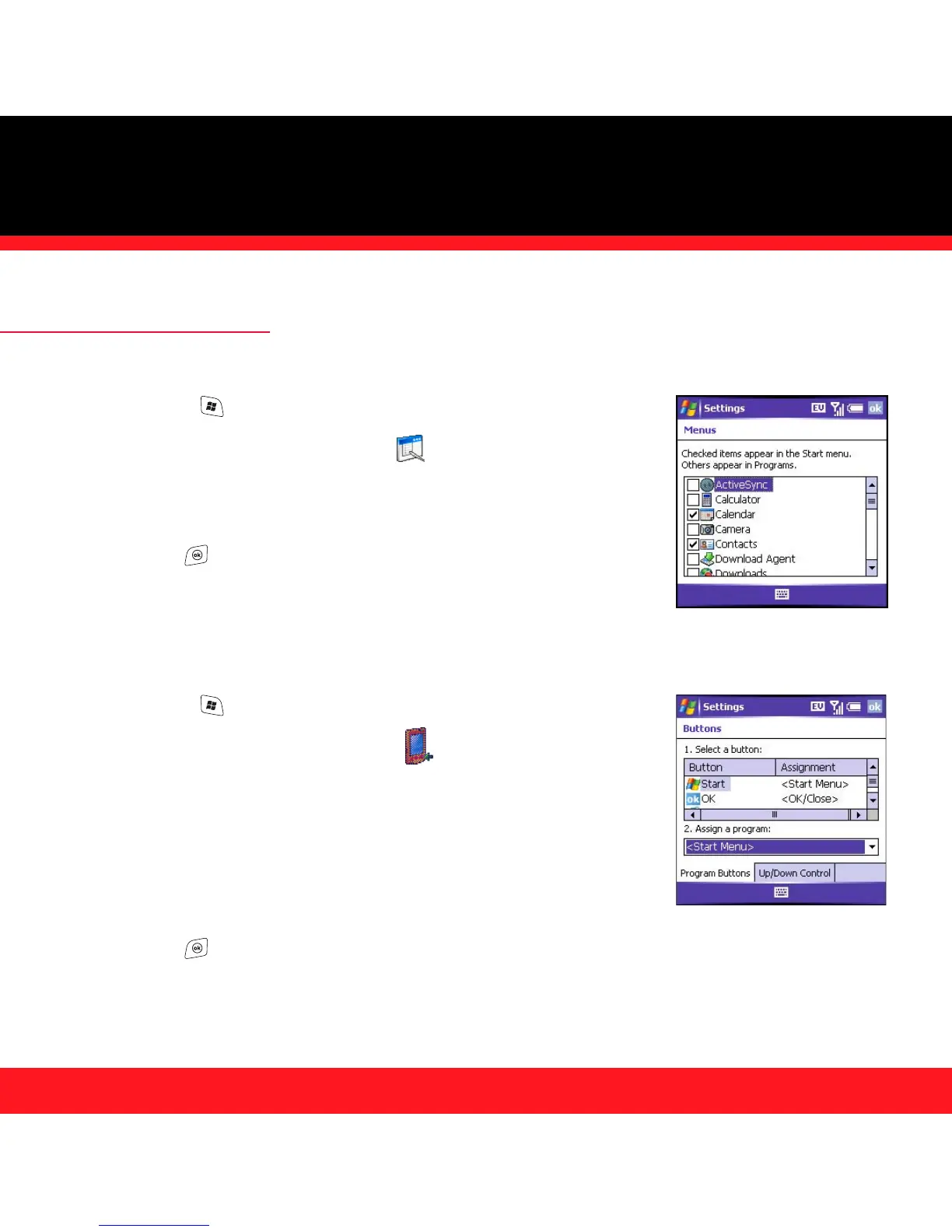CUSTOMIZING YOUR SMARTPHONE
83
APPLICATION SETTINGS
Arranging the Start menu
1. Press Start and select Settings.
2. On the Personal tab, select Menus .
3. Check the boxes next to the applications you want to see in the
Start menu.
4. Press OK .
Reassigning buttons
Buttons Settings lets you select which applications are associated
with many of the buttons and key combinations on your smartphone.
1. Press Start and select Settings.
2. On the Personal tab, select Buttons .
3. On the Program Buttons tab, highlight the button or key
combination you want to change in the Buttons list.
4. Select the Assign a program list, and then select the application
you want to assign to the button or key combination you selected
in step 3.
5. Press OK .
