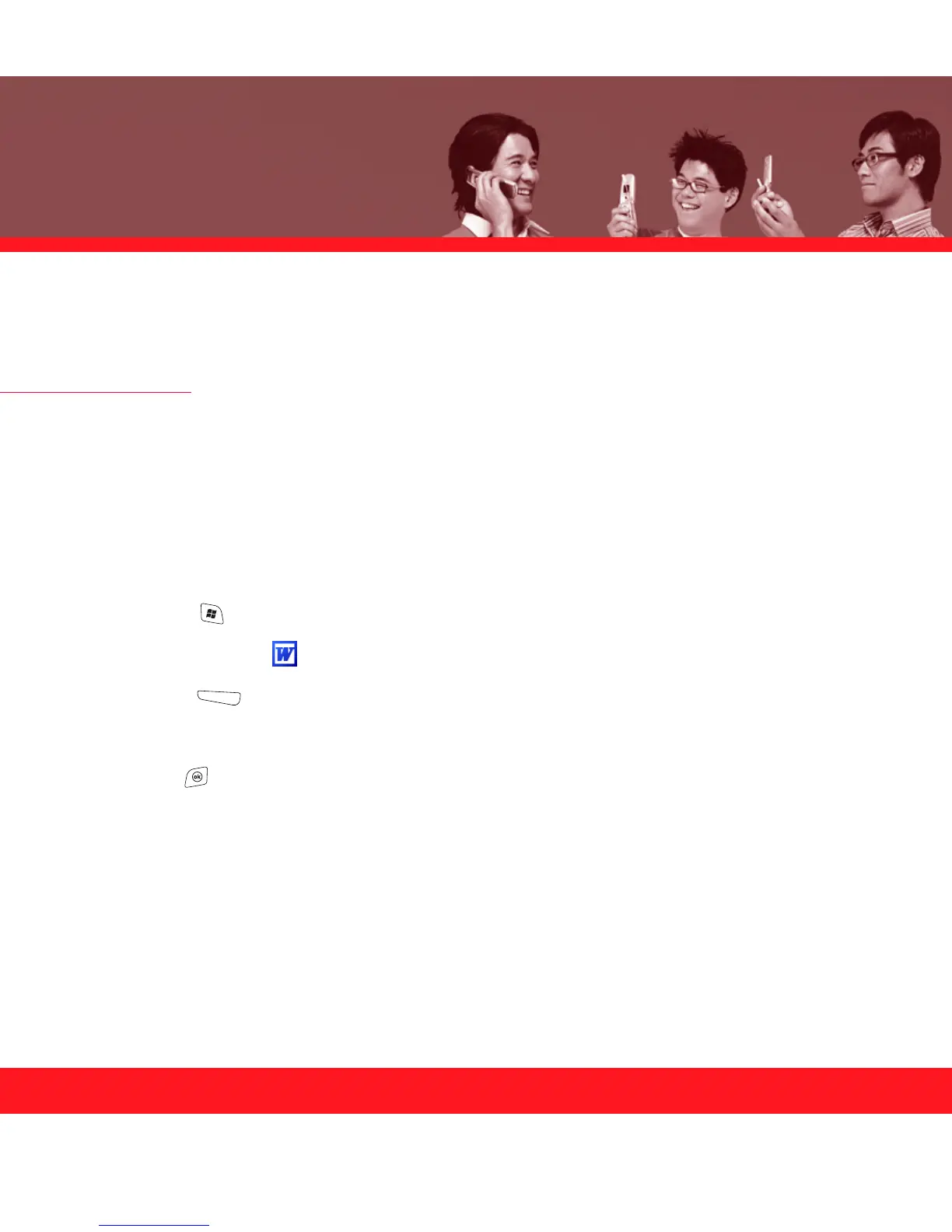66
STAYING PRODUCTIVE
WORD MOBILE
You can create and edit documents and templates and save them as DOC, RTF, TXT, and DOT
files. You can also edit Microsoft
®
Office Word
®
documents and templates that you create on
your computer. However, keep in mind that some of the information and formatting may be lost
when you save the document on your smartphone. See your User Guide for details on supported
and unsupported features.
Creating a document
1. Press Start and select Programs.
2. Select Word Mobile .
3. Press New .
4. Enter the text of the document.
5. Press OK to save the file.
