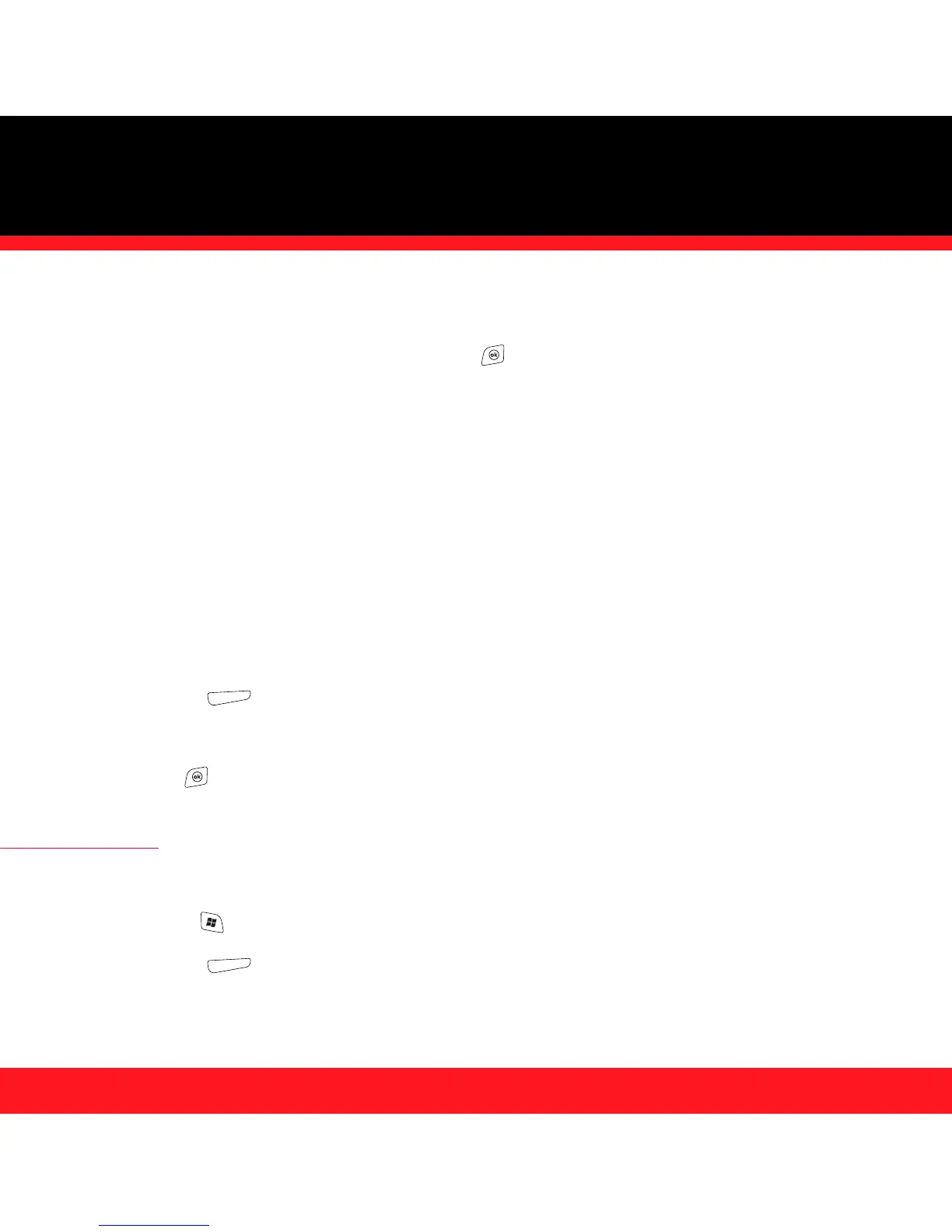STAYING ORGANIZED
37
7. To assign a ringtone to the entry, select Ring tone and select a tone.
8. After you enter all the information, press OK .
Viewing or changing contact information
1. In the Contacts list (name view), begin entering one of the following for the contact you want
to view or edit:
■
First name
■
Last name
■
First initial and last initial separated by a space
■
Phone number
2. Select the entry you want to open.
3. Press Menu and select Edit.
4. Make changes to the entry as necessary.
5. Press OK .
CALENDAR
Displaying your calendar
1. Press Start and select Calendar.
2. Press Menu and select View.
