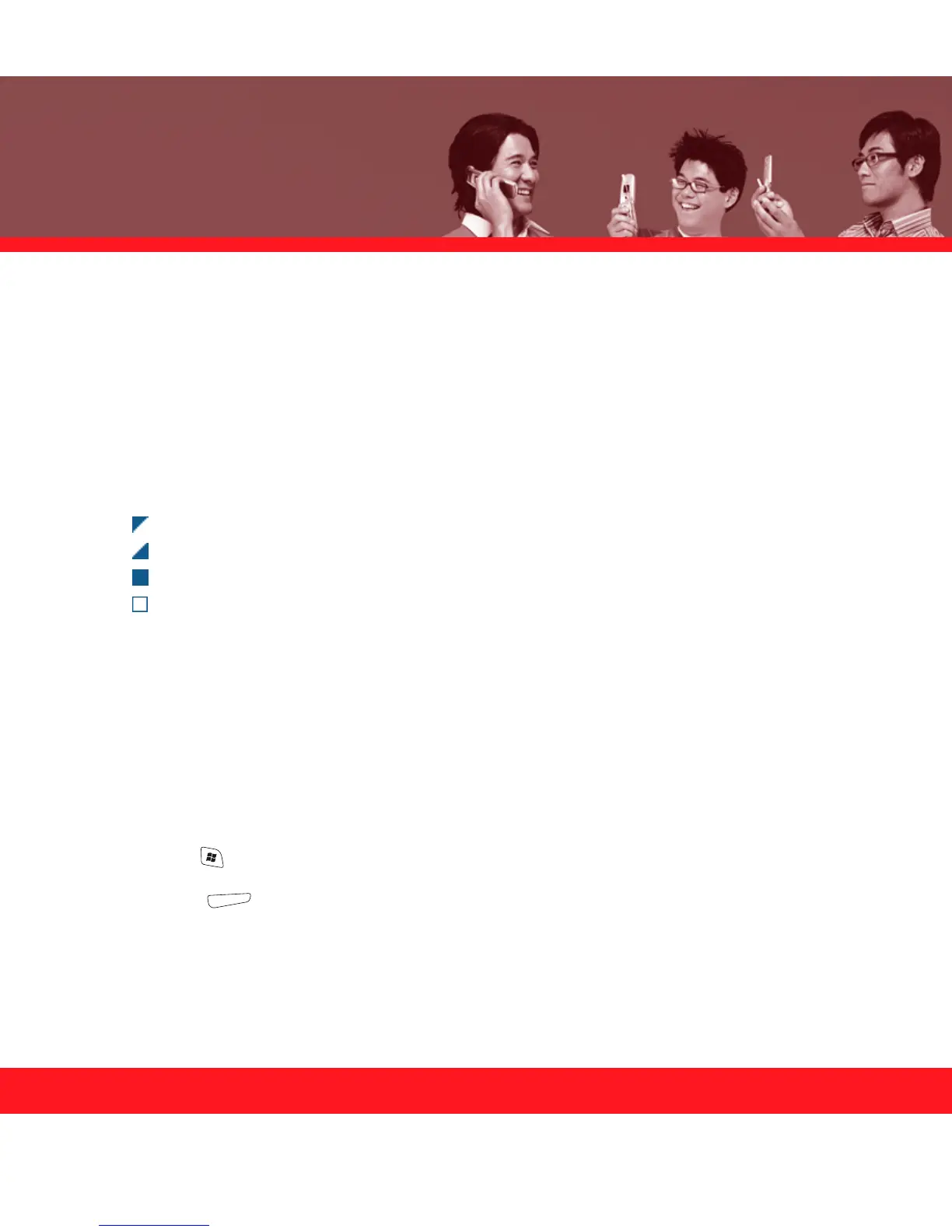38
3. Select one of the following views:
■
Agenda: Shows your daily schedule in list format. Upcoming appointments are bold, past
appointments are dimmed.
■
Day: Shows your daily schedule in day-planner format.
■
Week: Shows your schedule for an entire week.
■
Month: Shows your schedule for a whole month.
A morning appointment.
An afternoon appointment.
There are both morning and evening appointments.
An all-day event.
■
Year: Shows a calendar for a 6-month period.
4. Use the 5-way to move to another day, week, month, or year (based on the current view).
Creating an appointment
If you have several appointments to enter, it’s most efficient to enter them in Microsoft Office
Outlook on your computer and then synchronize your smartphone with your computer. See
“Synchronizing contacts and other info” on page 16 for details.
1. Press Start and select Calendar.
2. Press Menu and select New Appointment.
3. Enter a subject (description) and a location.
4. Select Starts and select the starting date and time.
