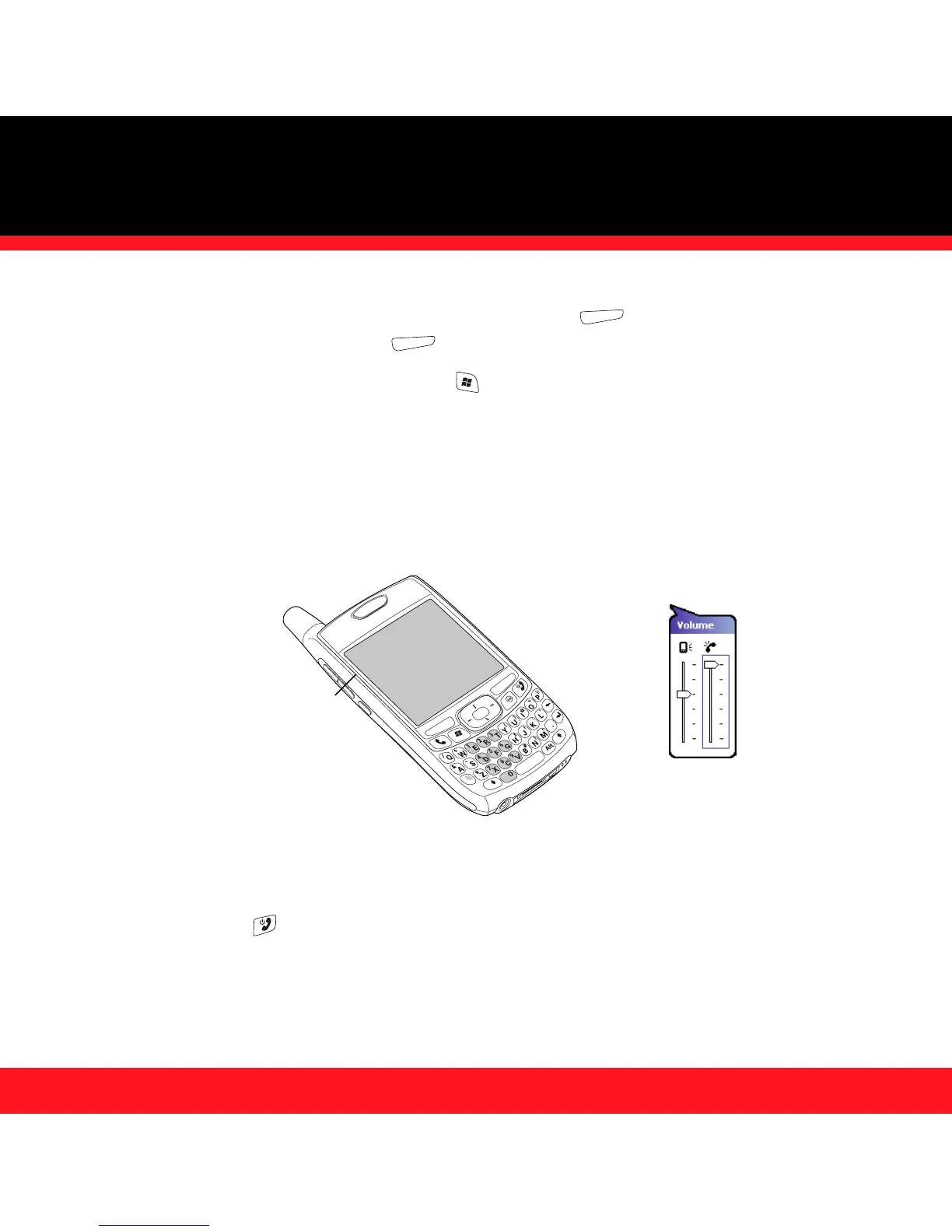USING YOUR PHONE
29
■ Mute the microphone so you can’t be heard: Press Menu and select Mute. To turn the
microphone back on, press Menu again and select Cancel Mute.
■ Switch to another application: Press Start and select the application.
NOTE When a call lasts longer than one minute, the screen dims and then turns itself off. Press any key, except Power/End,
to wake up the screen.
Adjusting call volume
While a call is in progress, press the Volume button on the side of your smartphone to adjust
call volume.
Ending a call
Do one of the following:
■ Press Power/End .
■ Press the headset button (if the headset is attached).
Volume button
