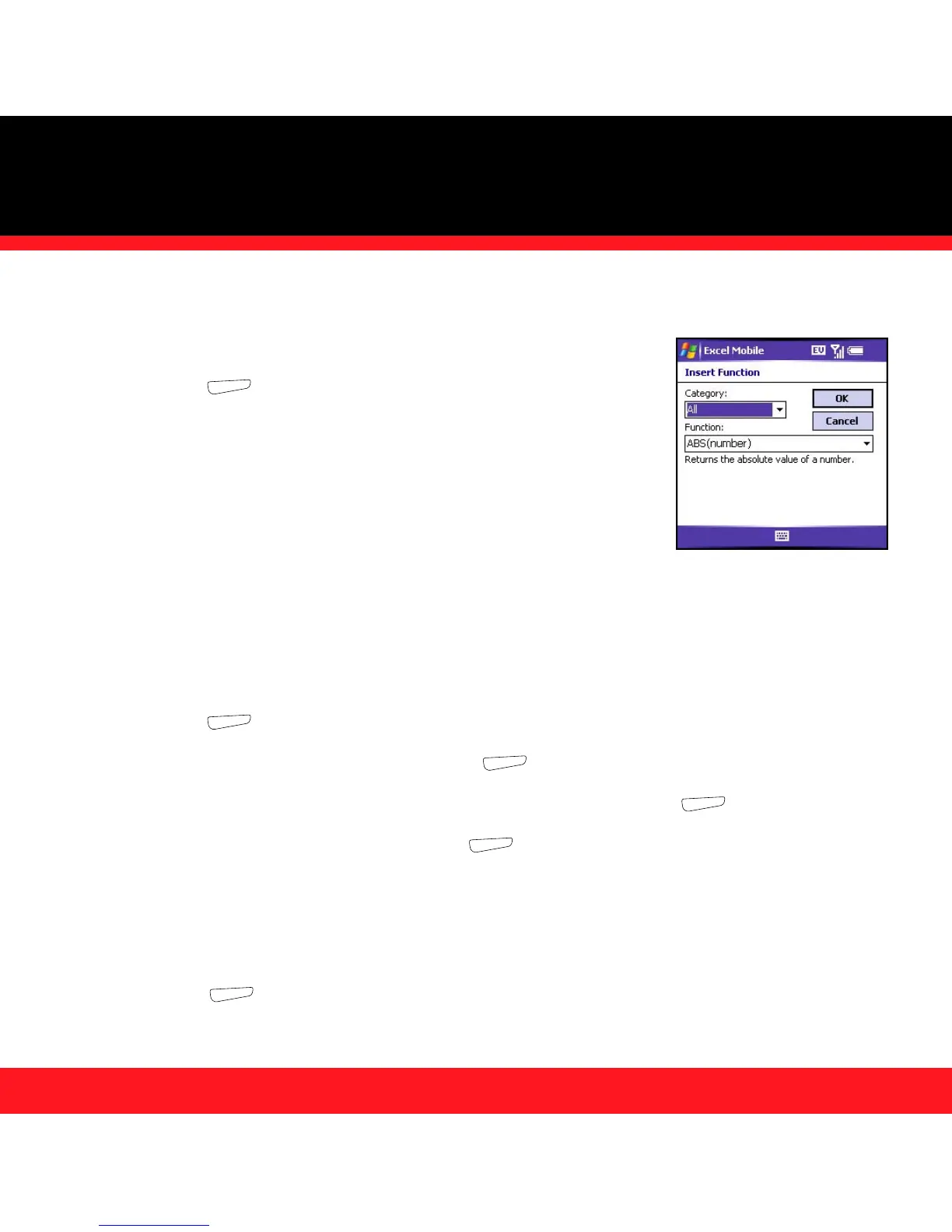STAYING PRODUCTIVE
69
Inserting a function
1. Open the workbook where you want to insert the function.
2. Press Menu and select Insert > Function.
3. Select the Category list, and then select the type of function you
want to insert.
4. Select the Function list, and then select the specific function you
want to insert.
5. Select OK.
Creating a chart
1. Open the workbook you want to create a chart from.
2. Highlight the cells you want to include in the chart.
3. Press Menu and select Insert > Chart.
4. Select the type of chart, and then press Next .
5. Confirm the area you want the chart to include, and then press Next .
6. Select the data layout, and then press Next .
7. Check the boxes to indicate whether the first row and column represent labels.
8. Select whether you want the chart to appear as a separate worksheet within the current
workbook, or as part of the current worksheet.
9. Press Finish .
