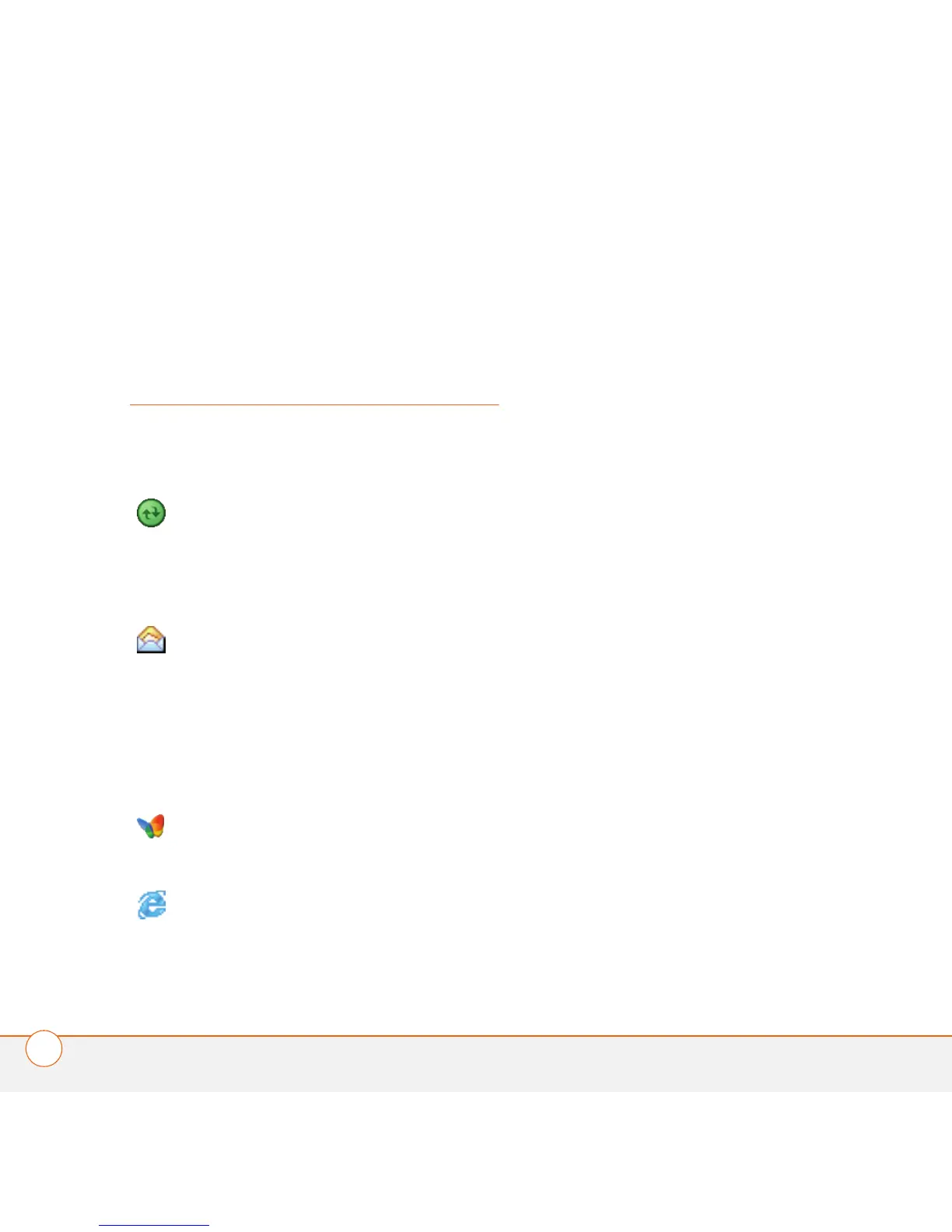GETTING STARTEDWHICH EMAIL APPLICATION SHOULD I USE?
2
Which email
application should I
use?
For Exchange ActiveSync to work with your
smartphone, your corporate email system
must be set up in a certain way. You can
set up the other email options yourself.
This table shows what you can do with
each of these options.
I can use … If I want to … For more information, I should
see …
Exchange
ActiveSync
Sync my email and personal (PIM)
information directly with my
company’s Exchange server if my
company uses Microsoft
Exchange Server 2003
“Setting up Exchange
ActiveSync
®
” on page 3
Messaging
• Check email from a POP or
IMAP account
• Access email from multiple
email accounts
• Check fee-based Internet mail,
such as Yahoo! Mail Plus or
AOL
“Setting up Messaging” on
page 13
Pocket
MSN
Check my Hotmail account “Accessing a Hotmail account”
on page 21
Web
browser
Check other free web mail, such
as Gmail or Yahoo!
“Using the web browser to
access email” on page 23
