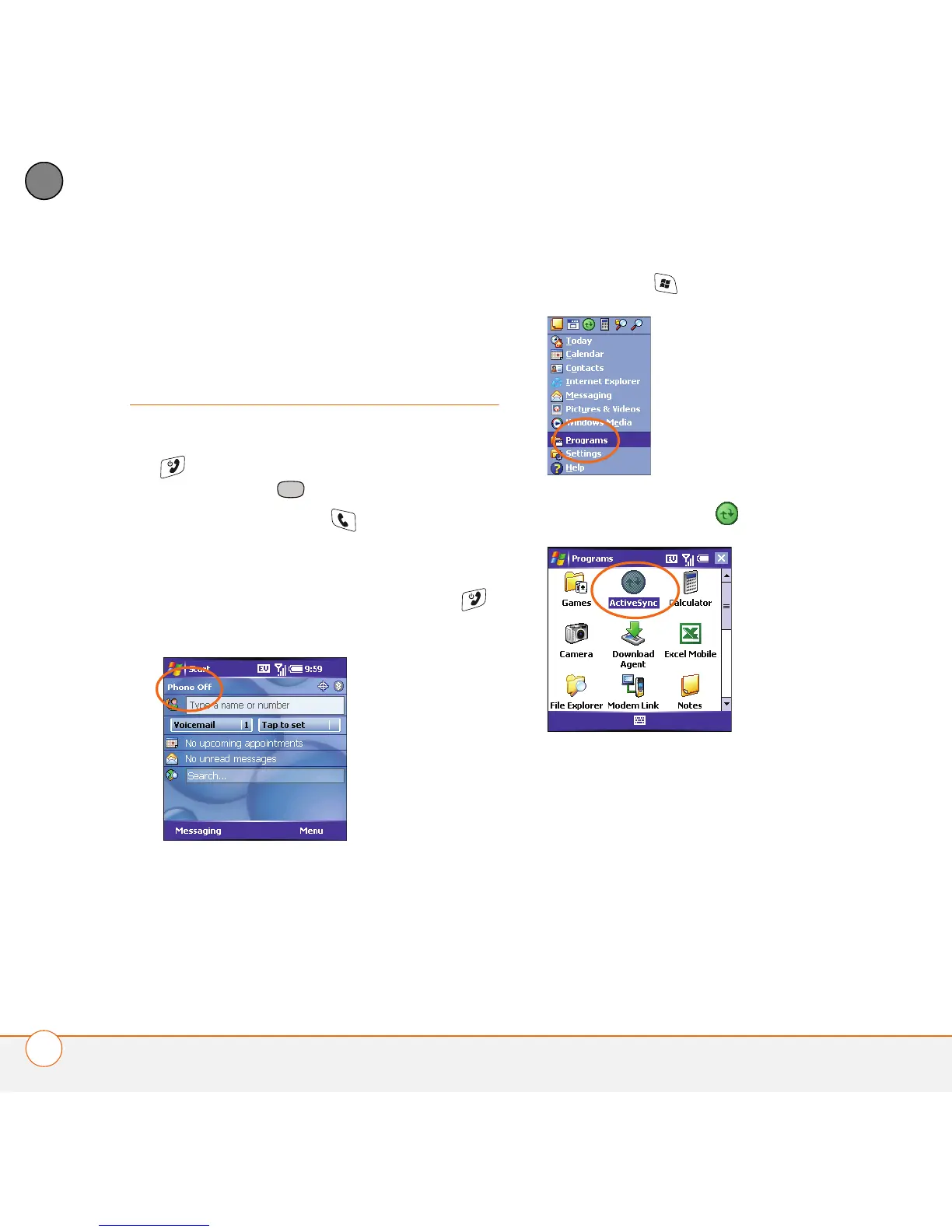SETTING UP EXCHANGE ACTIVESYNC
®
SETTING UP YOUR SMARTPHONE FOR AN EXCHANGE SERVER
4
1
CHAPTER
Setting up your
smartphone for an
Exchange server
1 On your smartphone, press Power/End
to wake up the screen, and then
press Center to turn off Keyguard.
2 Press Phone/Send to go to your
Today screen.
3 If you see Phone Off in the upper-left
corner, press and hold Power/End
to turn on your phone.
NOTE If you see No Service in the
upper-left corner, wait until you’re in a
coverage area before you continue.
4 Press Start and select Programs.
5 Select ActiveSync .
