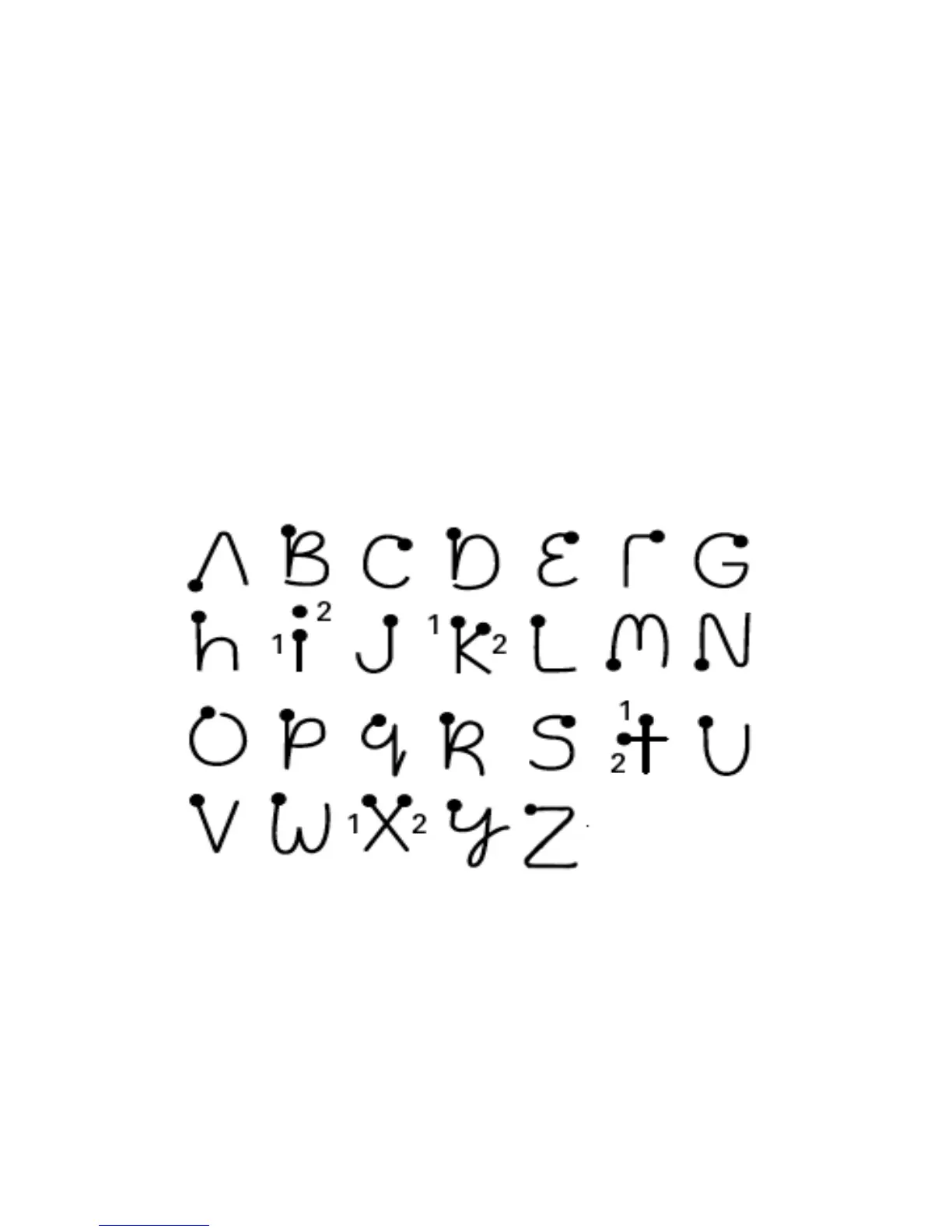Use the stylus to write Graffiti 2 characters
on the screen
1. Activate via Home Screen; System; Prefs;
Writing Area; Graffiti 2
2. Open the application (such as Memo Pad)
A shaded box appears in the lower-right
corner of screen
3. Position the cursor where you want the
characters to appear.
4.
Write the desired characters:
Letters on the left of the screen
13
