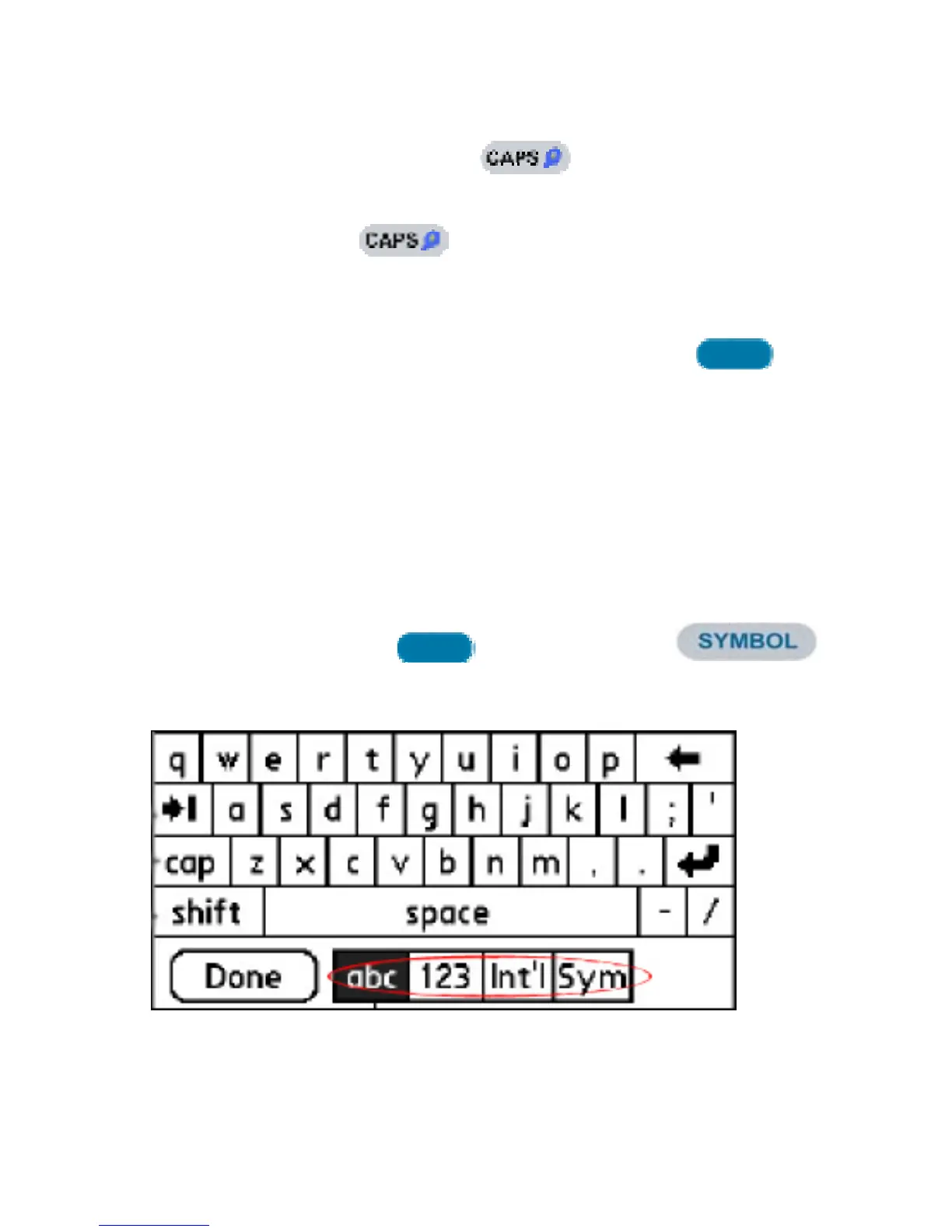Data Input Options
Use thumb-size keyboard
To type capital letters
• Press the Caps Key
or
• Press and hold a character key
* Press Caps
twice to initiate Caps lock.
To unlock, press the Caps key once.
To type numbers: Press Function key
+ corresponding letter key (e.g. T for 5).
* Number/Function Lock by pressing Function
twice; once more to unlock.
Use the on-screen keyboard
1. Open any application (such as Memo Pad).
2. Tap any file, or tap New.
3. Press Function + Symbol bar
12
4. Select the type of keyboard. (See below)
