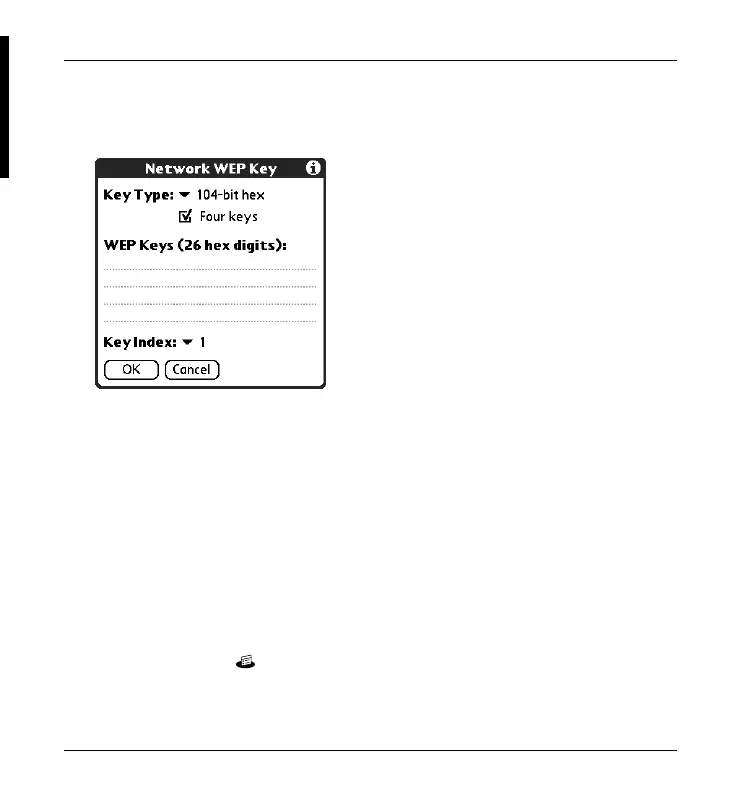Wi-Fi Getting Started Guide
ENGLISH
NOTE For corporate networks, check with your network administrator to
obtain the required values. For home networks, use the same WEP key settings
for your handheld as you used to set up WEP on your network.
3.
7DS2.
4.
7DS1H[WDQGWKHQWDS'RQH
Changing advanced connection settings
$IWHU\RXVHWXS:L)LQHWZRUNLQIRUPDWLRQRQ\RXUKDQGKHOG\RXFDQFKDQJH
FRQQHFWLRQVHWWLQJV
NOTE In almost all cases, you should use the default connection settings. If your
corporate network policies require you to manually enter these settings, check with your
network administrator to obtain the correct values.
To change connection information:
1.
7DSWKH3UHIVLFRQ LQWKH$SSOLFDWLRQV/DXQFKHURQ\RXUKDQGKHOG
2.
7DS:L)L
WiFi_Getting_Started_Guide_EFIG3.book Page 6 Thursday, March 6, 2003 2:23 PM
