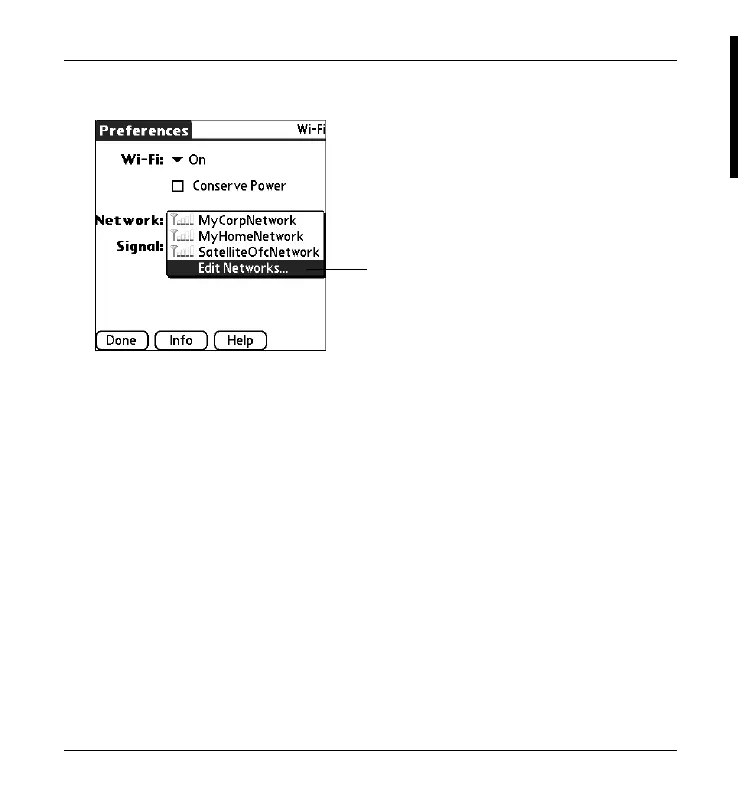Wi-Fi Getting Started Guide
ENGLISH
3.
7DSWKH1HWZRUNSLFNOLVWDQGVHOHFW(GLW1HWZRUNV
4.
6HOHFWDQHWZRUNDQGWDS(GLW
TIP You can also add a new network from this screen by tapping Add. See the
electronic handbook that came with your handheld for instructions.
5.
7DS'HWDLOV
Select Edit Networks
WiFi_Getting_Started_Guide_EFIG3.book Page 7 Thursday, March 6, 2003 2:23 PM
