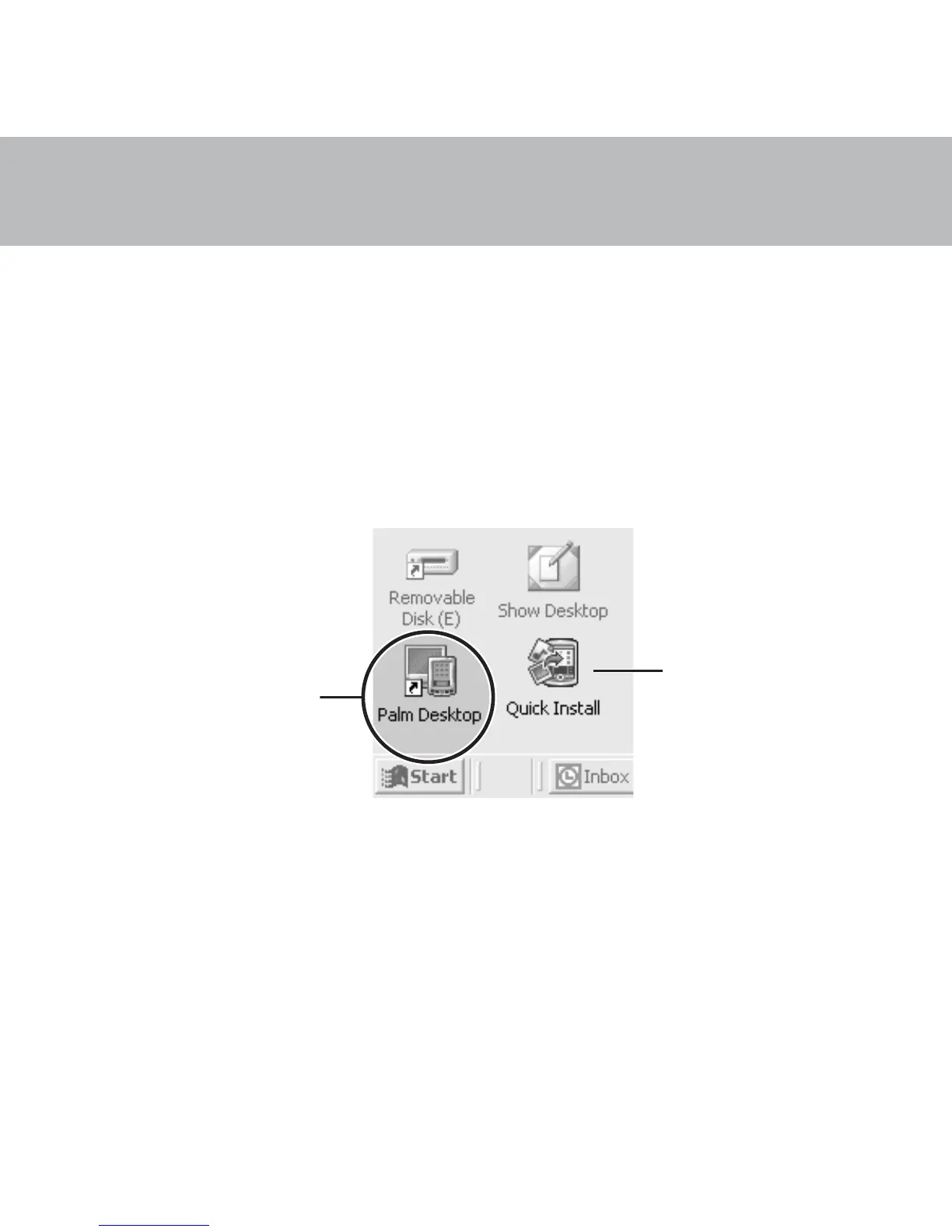6
Enter and synchronize your
information
Use Palm Desktop software on your computer to enter appointments and addresses, and manage
photos and Note Pad drawings. Use Quick Install (Windows only) to install applications on your
handheld. Then transfer information and applications using the HotSync process.
To open Palm Desktop software or Quick Install, double-click the icon on your computer desktop.
Palm Desktop icon
Quick Install icon