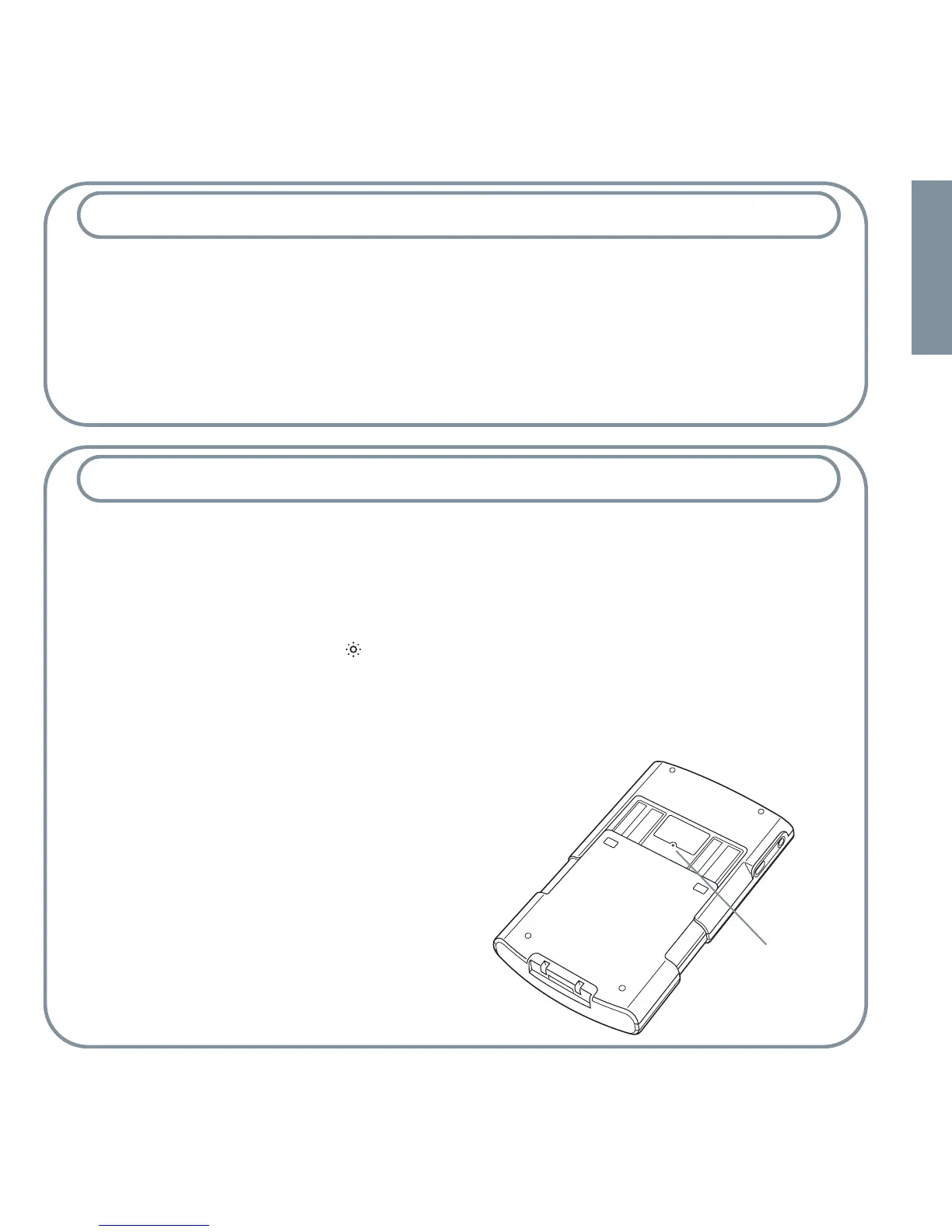Problem: Handheld does not turn on. If your handheld has been charged for at least two
hours and it seems not to turn on when you press the power button, try the following:
• Press the Date Book application button, or any other application button, to ensure
your handheld is turned on.
• Tap the Brightness icon in the upper-right corner of the Graffiti writing area. If
the Brightness dialog box appears, adjust the brightness by pressing and holding
Up on the navigator for a few seconds. If this doesn’t work, press and hold Down on
the navigator for a few seconds.
• If your handheld was exposed to cold,
make sure it is at room temperature
before turning it on.
• Perform a soft reset: Slide open your
handheld. Usethe tip of your stylus or an
unfolded paper clip (or similar object
without a sharp tip) to gently press the
reset button inside the hole on the back
panel of your handheld.
ENGLISH
Troubleshooting charging the handheld (step 3)
Problem: The indicator light does not go on. Try the following:
• Make sure your handheld is well seated in the cradle.
• Make sure the power adapter is properly connected to the cradle.
• Make sure the power adapter is plugged into a working electric outlet.
Troubleshooting turning on the handheld (step 4)
Reset button
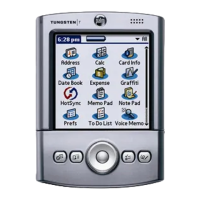