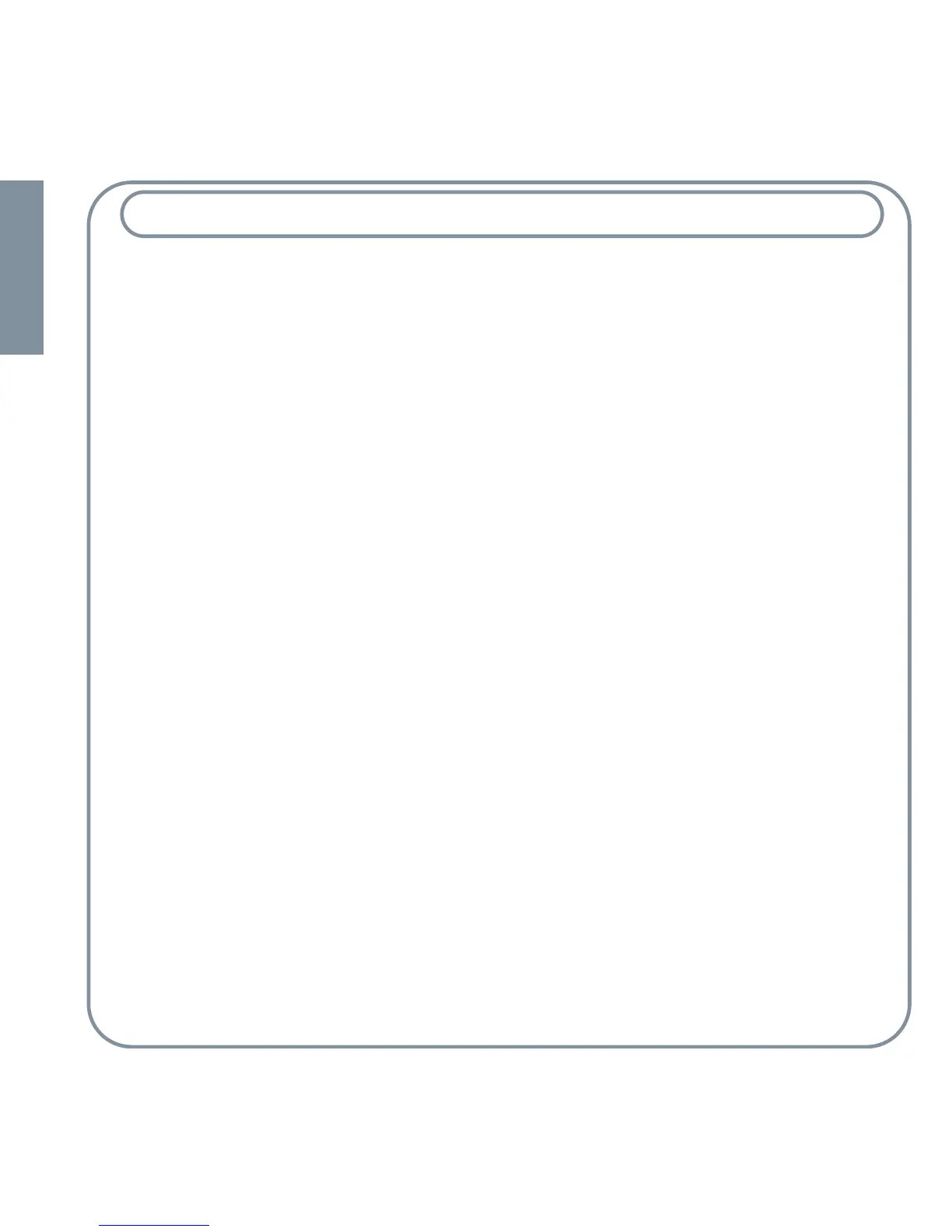ENGLISH
Troubleshooting installation (step 5)
Problem: On Windows, Palm Desktop Installer does not automatically appear.
Windows users, if the Palm Desktop Installer does not appear automatically on your
computer screen when you insert the CD-ROM into the drive, do the following:
1. Click the Start button.
2. Select Run from the Start menu.
3. Click Browse.
4. Locate the drive into which you inserted the Palm Desktop software CD-ROM (your CD-
ROM or DVD drive).
5. Double-click the autorun.exe file.
Problem: On Mac, Palm Desktop Installer icon does not automatically appear. Mac users, if
the CD-ROM folder does not automatically open to display the Palm Desktop Installer icon,
find the CD-ROM icon on your Mac desktop and double-click it to open it.
Problem: HotSync operation does not work during installation. If you are unable to perform
a HotSync operation during installation, read “Troubleshooting HotSync operations (steps 5
and 8).”
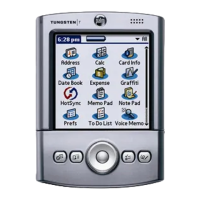