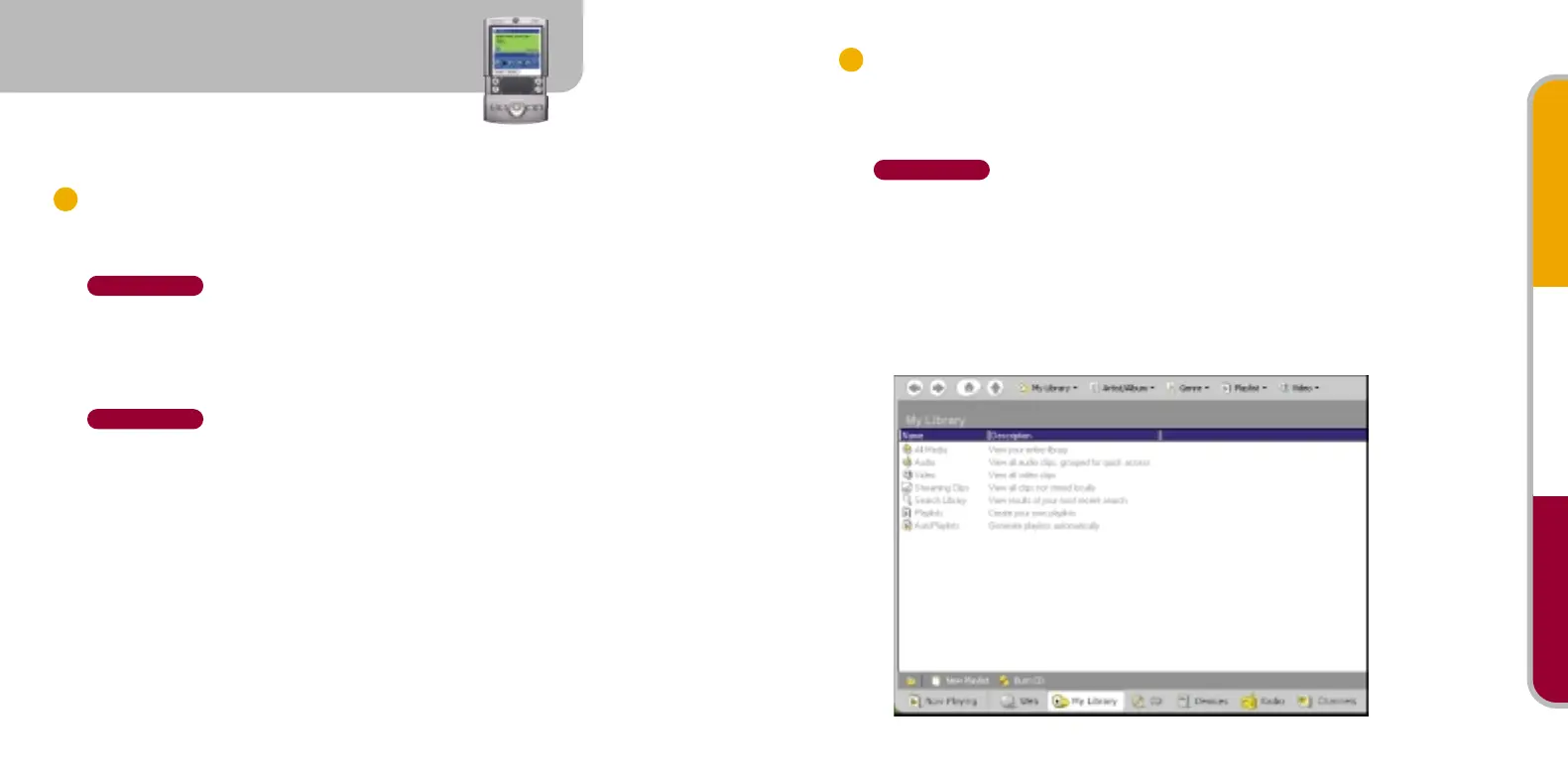Music
1
Transfer music files from your computer to an expansion card
Be sure the music files you want to transfer are on your computer’s hard disk.
Mac users, your instructions appear after the Windows instructions.
Expansion card is required and sold separately.
Windows
The RealOne Player application on your computer is the fastest way to transfer
music files to the expansion card.
Copy music files stored on the hard disk to the RealOne Player:
1. Open RealOne Player on your desktop and click My Library.
2. Double-click Audio and then All Audio. If a music file you downloaded does not
appear in My Library, drag it from its location on your computer and drop it in
the All Audio window of My Library.
2
You can listen to your music through the built-in speaker or through plug-in stereo
headphones (sold separately). Music files must be either MP3
™
or RealAudio files.
Install the RealOne Player application
Windows and Mac: Insert the Software Essentials CD (CD 2) into your computer’s
CD-ROM drive.
Windows
1. Click Entertainment, and then click RealOne Player for Palm.
2. Click Install Now, and follow onscreen instructions.
3. Perform a HotSync
®
operation. A RealOne Player icon appears on your computer
desktop and in the Applications Launcher on your handheld.
Mac
1. Open Palm
™
Desktop software.
2. From the HotSync menu, select Install Handheld Files. Be sure the correct
username appears in the User pop-up menu.
3. On the Software Essentials CD, open these folders: Entertainment and RealMP3.
4. Select all the PRC files, and then drag and drop them into the Install Handheld
Files dialog box.
5. Perform a HotSync operation. A RealOne icon appears in the Applications
Launcher on your handheld.
Media GSG Layout FINAL 4/25/03 2:03 PM Page 5
