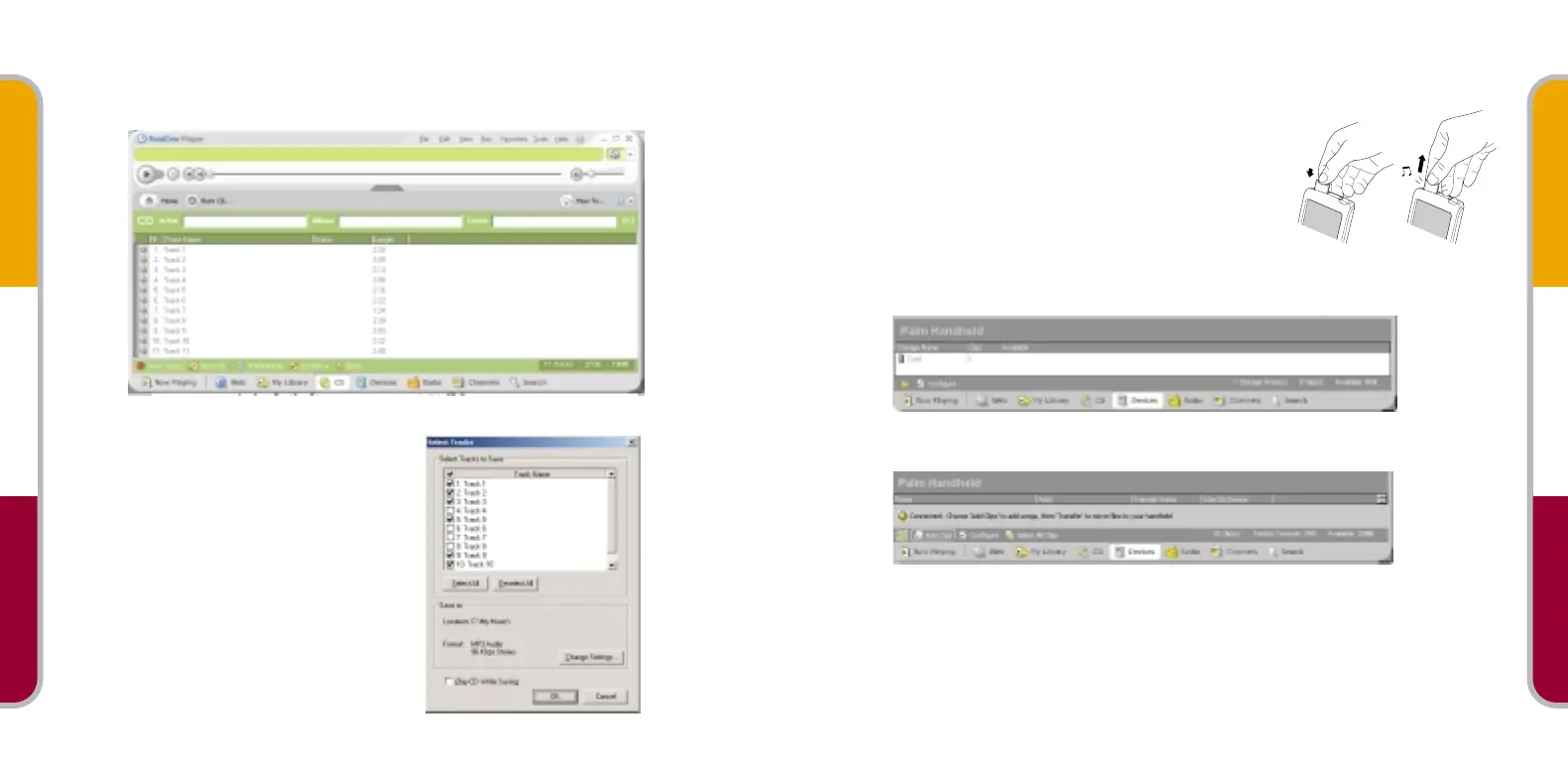Copy music files from a CD to RealOne Player:
1. Insert the CD into your computer’s CD-ROM player.
2. Open RealOne Player on your computer and click CD.
3. Click Save Tracks and follow the
onscreen instructions to select and
copy tracks.
Transfer music files from your computer to an expansion card:
1. Open the RealOne Player on your computer and on your handheld.
2. Insert an expansion card.
• If your handheld has a placeholder card in it,
push lightly against the card. When it releases,
you hear the system sound. Take out the card.
• Insert an expansion card by pushing it in. You
feel the card lock and hear the system sound.
3. Place your handheld in the HotSync
®
cradle.
DO NOT press the HotSync button.
4. In RealOne Player on your computer, click Devices. Double-click Card.
5. Click Add Clips to open the Add Clips window.
Media GSG Layout FINAL 4/25/03 2:03 PM Page 7
