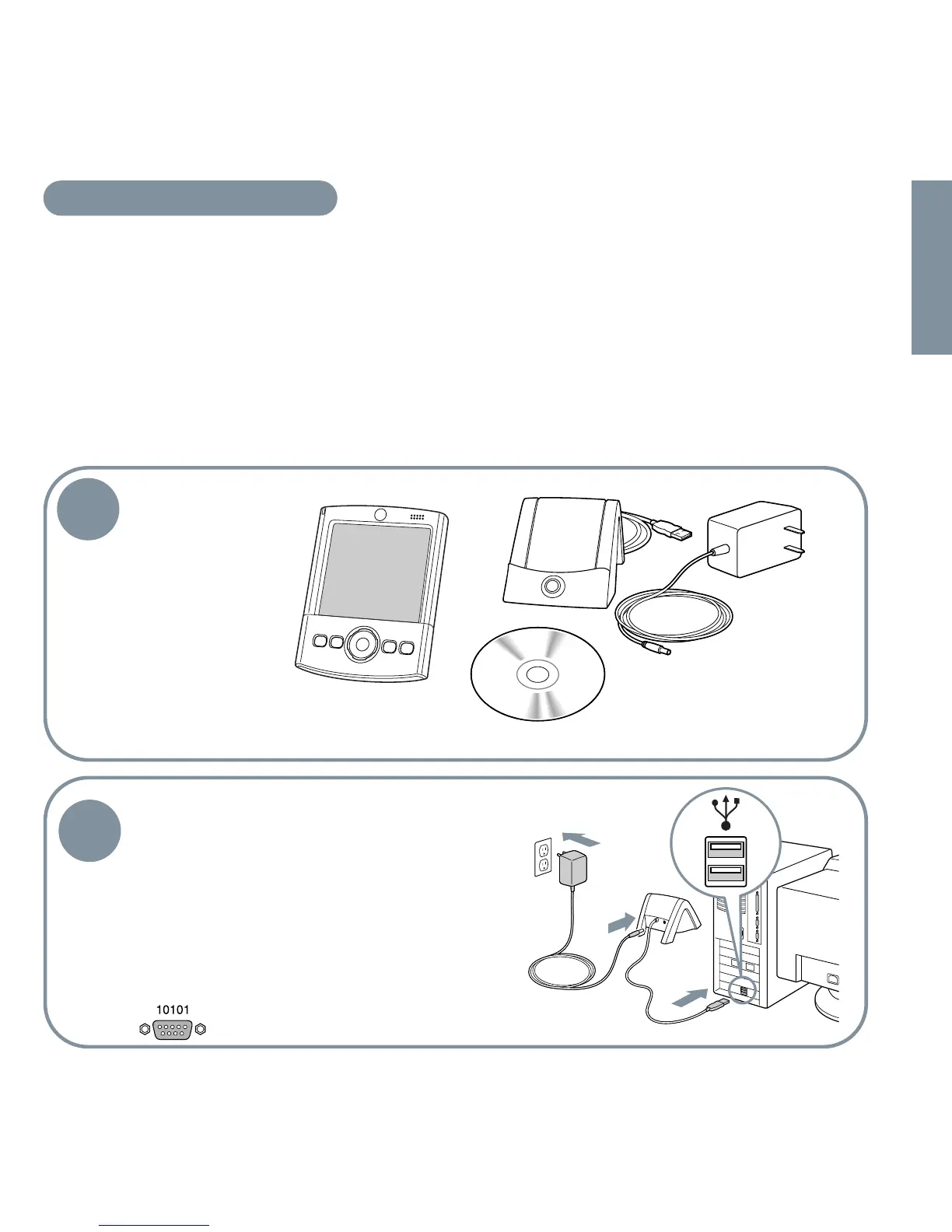ENGLISH
START HERE
Are you upgrading from another Palm
™
handheld? If so...
Complete steps 1, 2, and 3. While your handheld is being charged, open your internet browser and
go to www.palm.com/support/globalsupport. Look for information about upgrading on your regional
support page.
If not, proceed to step 1. Complete all 9 steps.
These steps show you how to charge and set up your handheld, install Palm Desktop software,
enter data, and complete a HotSync
®
operation.
1
Remove these items
from thepackage
and have them
ready to use.
Palm
™
Tungsten
™
T handheld
Palm
™
Desktop
software CD-ROM
HotSync
cradle and
adapter
Connect the cradle to the computer. Look for
the USB icon and ports. Connect the adapter
to the cradle and plug it into an electric
outlet. (Note: Your adapter may connect to the
cradle cable, not to the cradle itself.) Users of
Windows 95 and NT: You cannotuse a USB
port. You must use a cradle (not included) that
has a serial-port connection.
2
