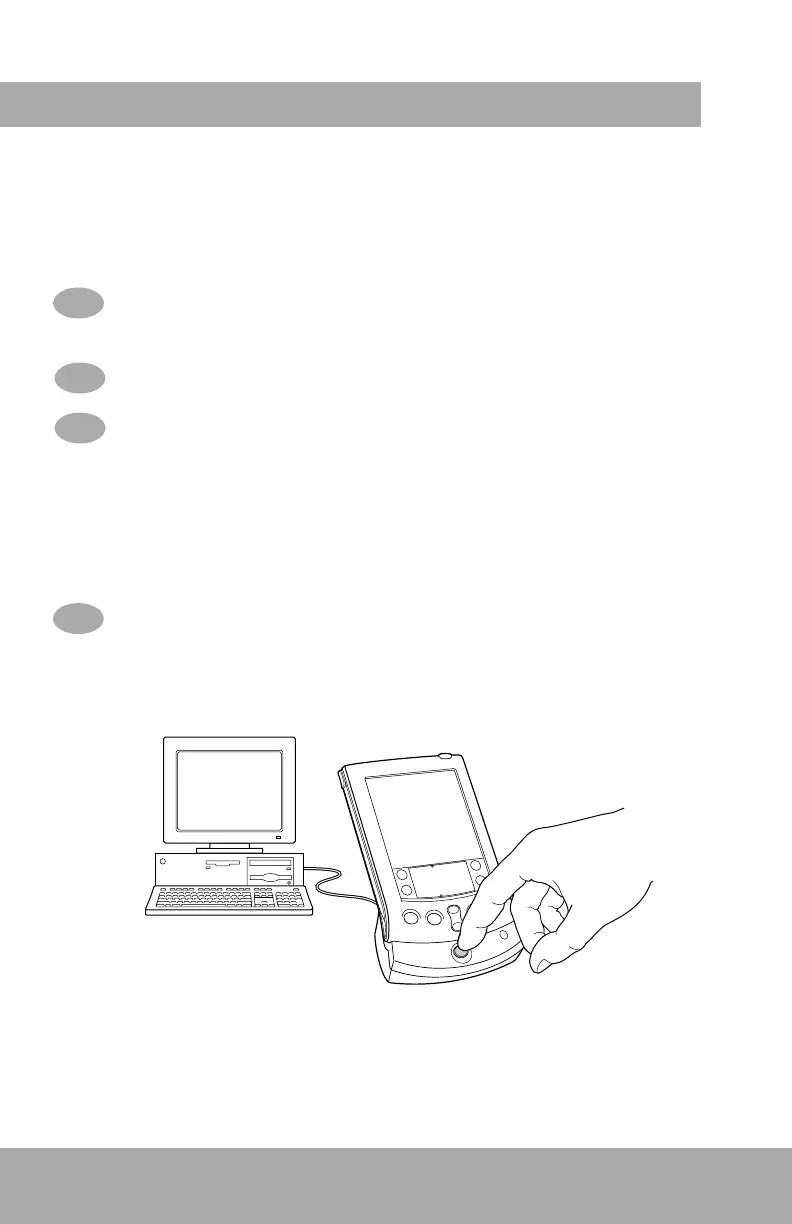Explore add-on software for your Palm V
™
organizer
1.
2.
3.
Your Palm V™ organizer supports much more than just the applications that come
with it. You can easily expand your organizer’s software capabilities by downloading
any of the thousands of applications available on the Internet including a wide variety
of freeware, shareware, and commercial applications. Just follow these steps:
Download applications from www.palm.com (or any add-on software web site)
to the add-on folder in the Palm™ Desktop software folder (e.g., c:\palm\add-on).
Unzip the application if it is a zipped file.
Select the application you want to install by:
• Running Instapp.exe from the Palm Desktop software folder,
— or —
• Opening Palm Desktop software, and clicking Install.
Next click Add and select the application you want to install, click Open, and then
click Done.
Transfer your new applications to your organizer by placing your organizer in
the cradle and pressing the HotSync
®
button on the cradle. (This procedure is also
called a HotSync operation.)
4.
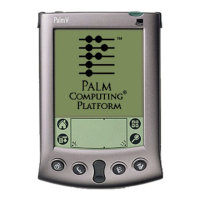