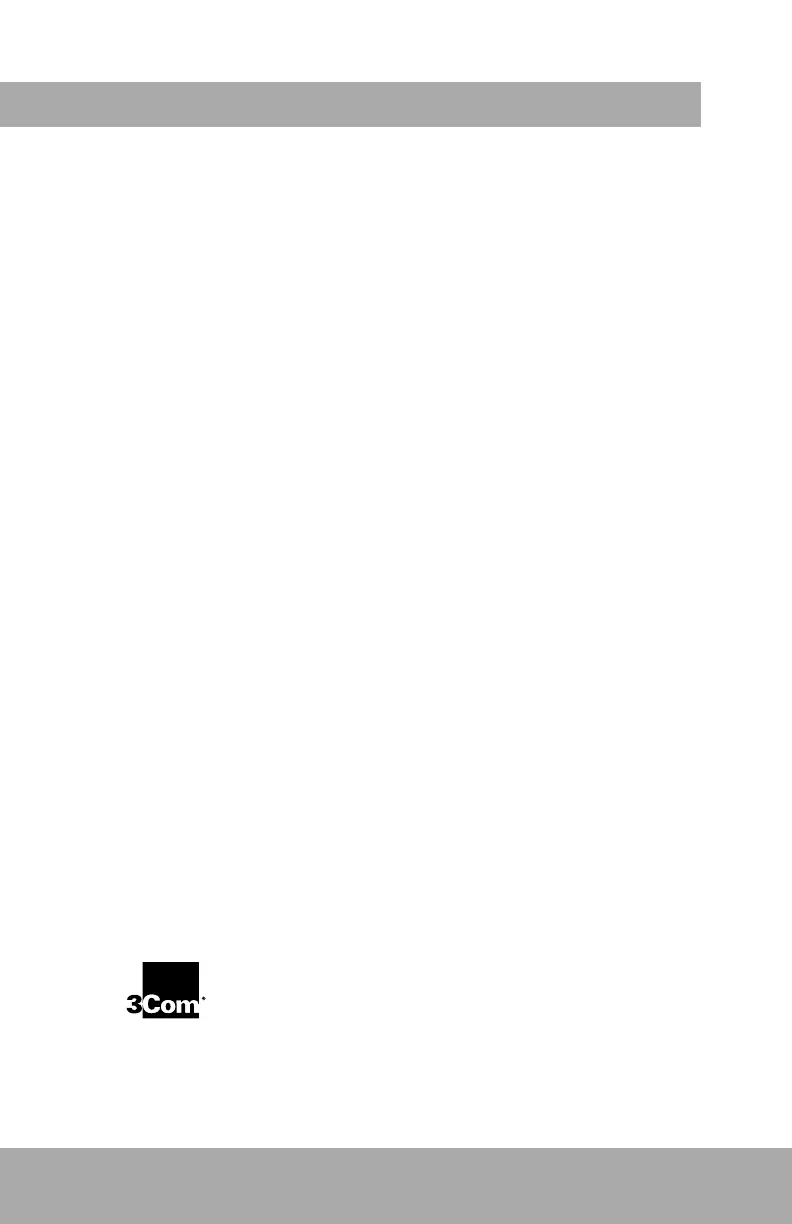Before calling technical support, try this:
• Charge your organizer as described earlier in this guide. Make sure all the
connections between the organizer, cradle, computer, and power source are secure.
• Perform a soft reset by unscrewing the top of your stylus and using the pin inside
to gently press the reset button on the back of your organizer.
• If your organizer still doesn't turn on, perform a hard reset by holding down the
green power button while doing a soft reset. Wait for the Palm Computing
®
Platform logo to appear, then release the power button.
For technical support, service or repair, contact 3Com:
• Web Access http://www.palm.com
• E-mail support@palm.com
• Telephone (847) 262-PALM (7256) 7am-9pm CST, Mon-Fri
10am-5pm CST, Sat-Sun
• Fax (847) 262-4329
Note: There are thousands of third-party applications available for the Palm
Computing platform. For questions and support, please contact the
software developer.
To order Palm Computing products and accessories, contact 3Com:
• Online orders http://www.palm.com
• U.S. (800) 881-7256
• Canada (800) 891-6342
• Elsewhere (801) 431-1536
For country-specific telephone numbers, please refer to the Worldwide
Customer Support card.
Palm Computing, Inc., a 3Com company
5400 Bayfront Plaza
Santa Clara, California 95054
United States of America
Troubleshooting and Contacts
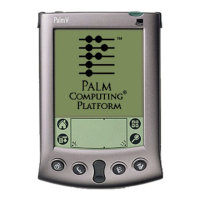