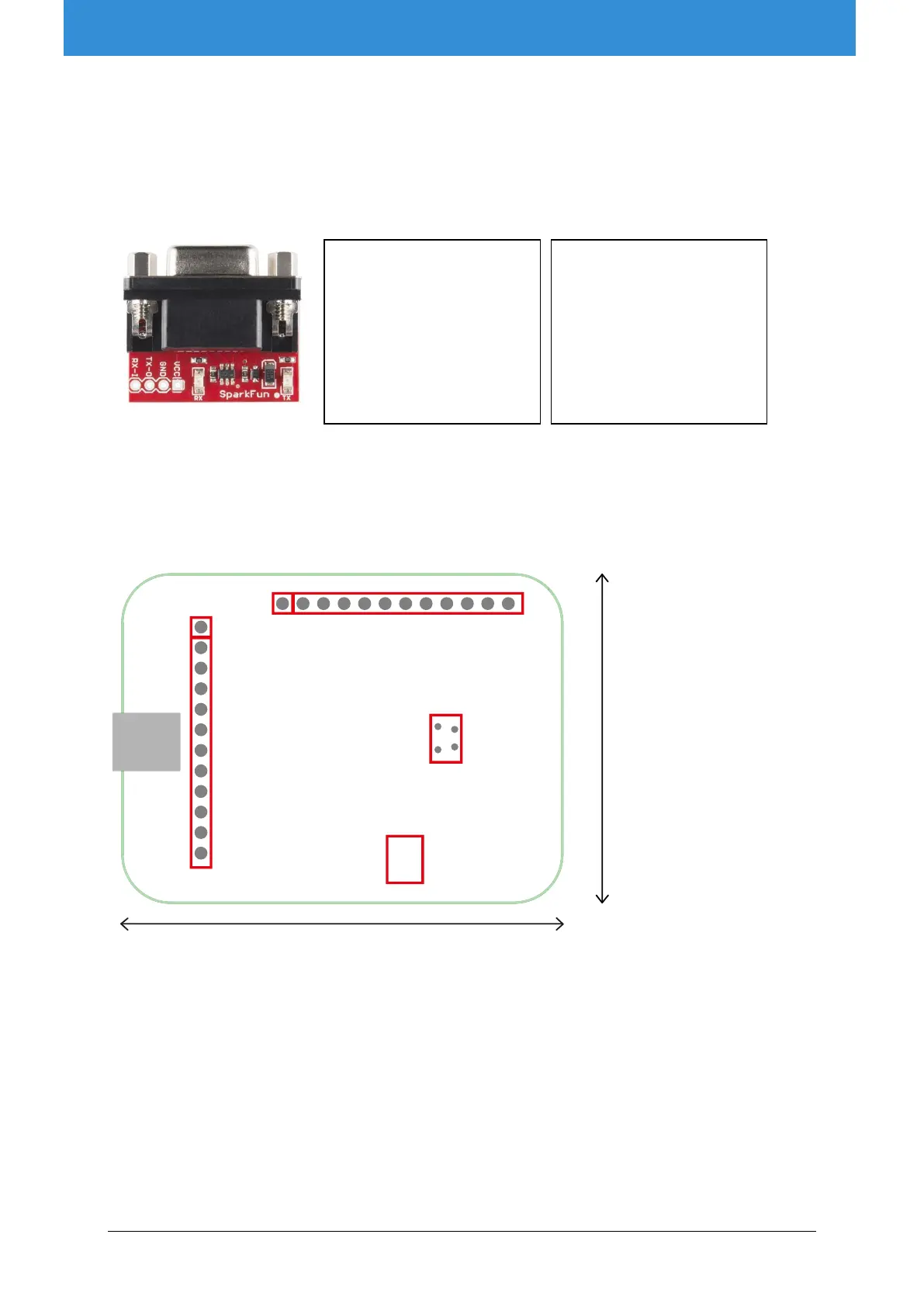1.4 Connecting to PC via RS232 converter
Any TTL to RS232 converter can be used to enable RS232 communications with the EmStat module.
These modules all share the same connections; Rx, Tx, VCC and GND.
Connect the SparkFun TTL-RS232 converter or any other similar converter as following:
2 Printed Circuit Board Layout
EmSta3+ PCB layout
The board has two pin headers: CON1 and CON2
CON1 is used to connect for instance the MUX multiplexer or any other peripheral.
CON2 is used when serial TTL communications is used and provides also an external analog input and
analog output line, with a range of 0 - 4.095 V.
