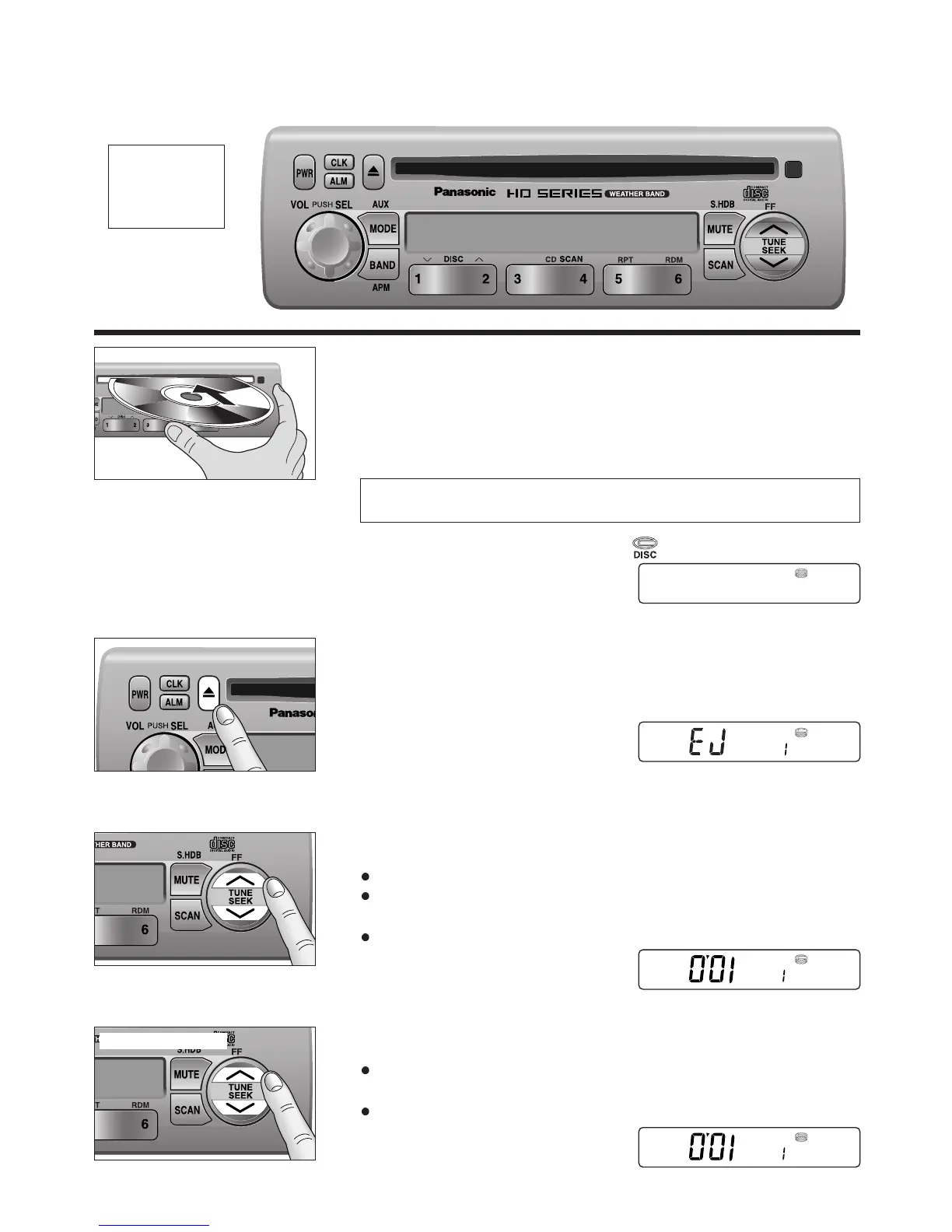11
Compact Disc Player Basics
To play CD
Insert the disc and play starts automatically.
"LOAD" will be displayed until the disc is loaded. Play starts from
the first track.
Note: While the disc is in the deck, " " indicator lights.
Disc Ejection
Press [
u
] to stop CD play, and the disc will eject quietly from the
CD slot. (During disc ejection, "EJ" will be displayed.)
Selection a Track
Press [
jj
] once to go to the next track.
Press [
ii
] once to play from the beginning of the current track.
Press twice to play the previous track.
Press repeatedly to skip the desired number of tracks.
Searching a Track
Press and hold [
jj
] or [
ii
] for more than 0.5 seconds to activate
fast forward or reverse.
Release [
jj
] or [
ii
] to resume the regular CD play.
