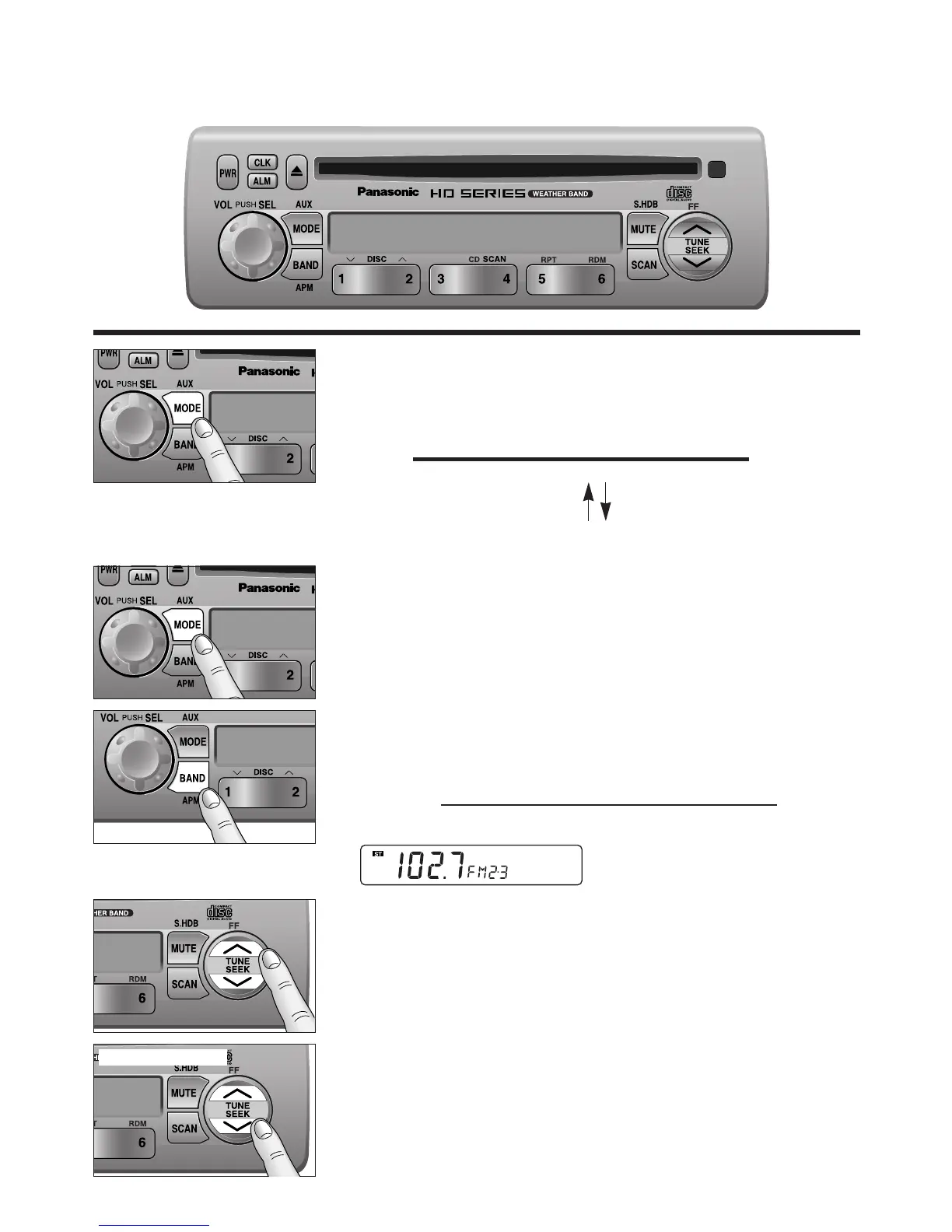Radio Basics
To change to the tuner mode
In case of CD changer mode or CD mode, press [MODE].
Selecting a Band
Press [BAND] to change the band setting as follows.
FM1
a
FM2
a
W/B
a
AM
(Weather Band)
cd
"ST" indicator lights when FM stereo broadcast available.
Manual Tuning
Press [TUNE
jj
] or [TUNE
ii
] to tune in a higher or lower
frequency.
Seek Tuning
Press and hold [SEEK
jj
] or [SEEK
ii
] for more than 0.5
seconds, then release it.
Seek tuning will automatically stop when a signal of the next
broadcast station is received.
Hold and release
Mode Selection
Press [MODE] to change the operation mode as follows.
Radio
a
Compact Disc
a
CD Changer (when connected)
(Only for CQ-5500U)
cd
Press and hold [MODE] for more
than 2 seconds.
(Only for CQ-5500U)
AUX
