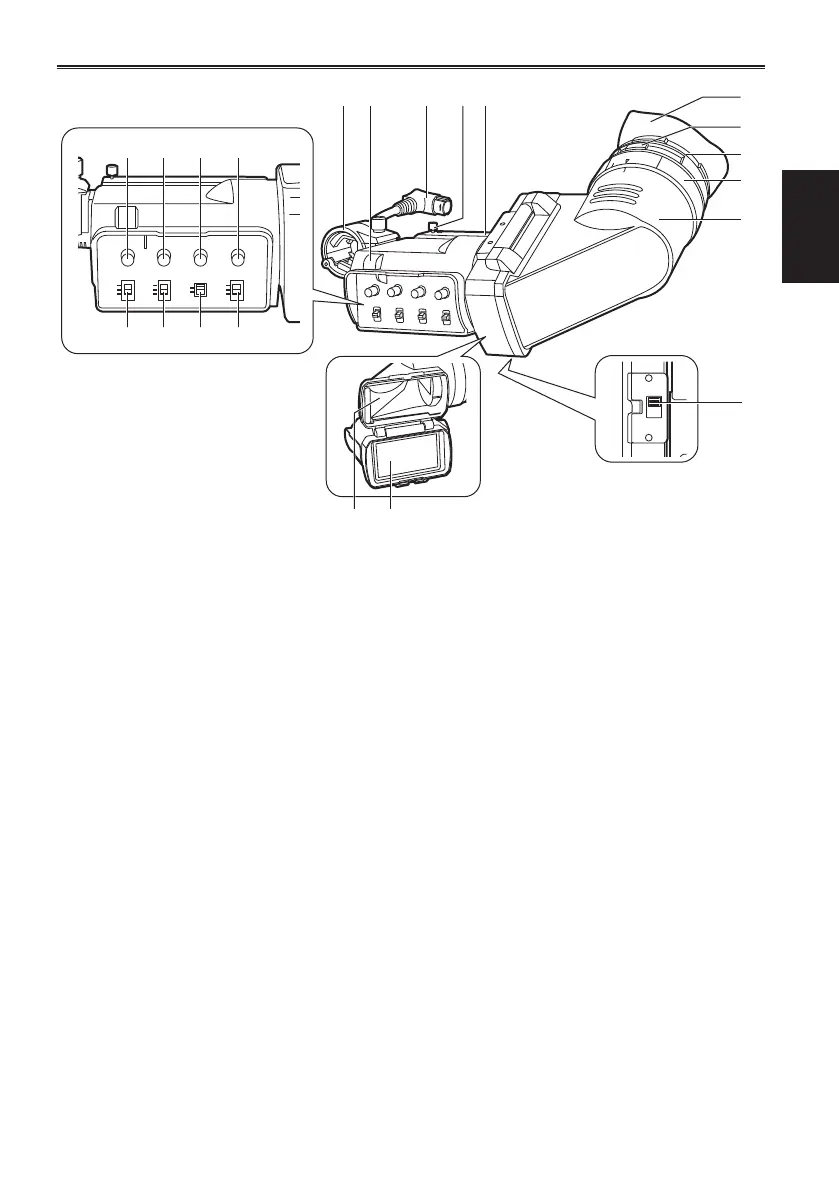E-6
ENGLISH
PEAKING CHROMA CONTRAST BRIGHT
MIRROR
L/R
OFF
B/T
HIGH
NOR
LOW
HIGH
OFF
LOW
ON
OFF
B.LIGHT ZEBRA TALLY
1
PEAKING control
Adjuststheoutlinesoftheimagesintheviewndertomakefocusingeasier.Thesettingofthiscontrol
hasnoeffectontheoutputsignalofthecamera.Theamountoftheadjustmentisincreasedwhenthe
controlisrotatedclockwise.
2
CHROMA control
Adjuststhechromaofthecolorfortheimageintheviewnder.Thesettingofthiscontrolhasnoeffect
ontheoutputsignalofthecamera.Thecolorsbecomedarkerwhenthecontrolisrotatedclockwise.
3
CONTRAST control
Adjuststhecontrastofthescreeninsidetheviewnder.Thesettingofthiscontrolhasnoeffectonthe
outputsignalofthecamera.Thecontrastbecomesstrongerwhenthecontrolisrotatedclockwise.
4
BRIGHT (Brightness) control
Adjuststhebrightnessofthescreeninsidetheviewnder.Thesettingofthiscontrol hasnoeffecton
theoutputsignalofthecamera.Theimagesbecomebrighterwhenthecontrolisrotatedclockwise.
5
MIRROR switch
Usedwhentheimagesaretobereversedhorizontally(left/right)orinvertedvertically(top/bottom)
whentheviewnderbarrelunitisippeduporrotated.
L/R : Theimagesarereversedhorizontally(left/right)(whentheviewnderbarrelunitisippedup
andtheLCDmonitorisvieweddirectly).
OFF : Theimagesarenotreversedorinverted(whenviewingusingtheeyepiece).
B/T : Theimagesareinvertedvertically(top/bottom)(whenlookingattheviewnderpointedatthe
subject).
6
B.LIGHT switch
AdjuststhebrightnessoftheLCDmonitorbacklight.
HIGH : Thebacklightismadebrighterthannormal.
NOR : Thebacklightissettothenormalbrightness.
LOW : Thebacklightismadedarkerthannormal.
Parts and their functions
