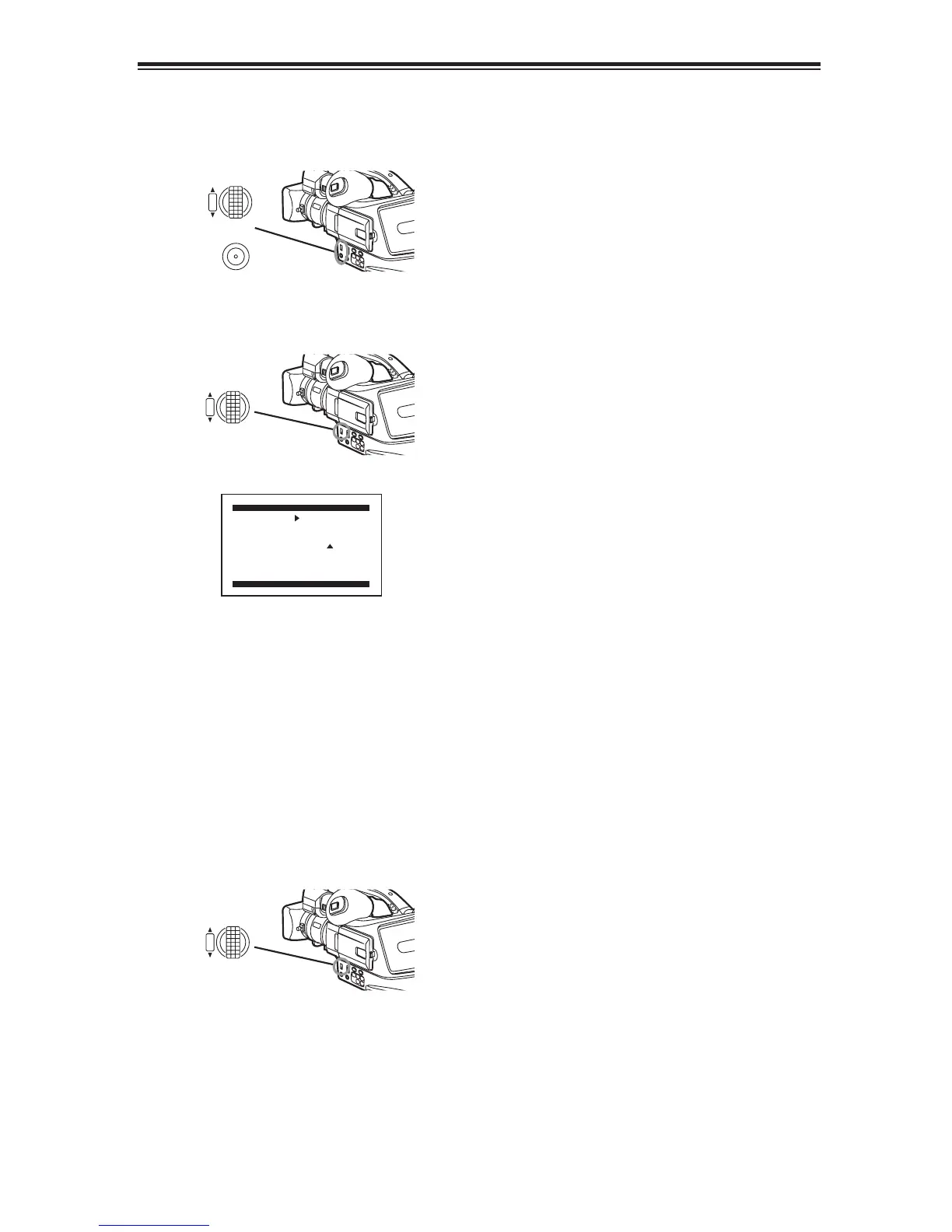31
CC
CC
aa
aa
mm
mm
ee
ee
rr
rr
aa
aa
MM
MM
oo
oo
dd
dd
ee
ee
Adjusting the Microphone Sensitivity Level
1
Set [CAMERA FUNCTIONS] >> [RECORDING
SETUP] >> [MIC LEVEL ADJ.] >> [YES].
You can adjust the microphone sensitivity for
recording.
OThe [MIC LEVEL SETUP] Menu appears.
2
Press the [PUSH] Dial > to select the [MNL
(AGC*, NO-AGC)].
OThe Microphone Level Meter appears.
OAGC* : Auto Gain Control
OFor other notes concerning this item, see -44-.
AUTO:
AGC is activated, and the recording level is
adjusted automatically. The Microphone Level
Meter does not appear.
MNL (AGC):
The desired recording level can be set. AGC will
also be activated to reduce the amount of distortion
in the music.
MNL (NO-AGC):
AGC is not activated and so natural recording can
be performed. Adjust in such a way that the sound
will not be distorted at the maximum volume level.
3
Turn the [PUSH] Dial > to increase or decrease
the bars of the [GAIN] Indication.
OAdjust the [GAIN] value so that the last 3 Bars of
the [LEVEL (MIC)] will not light red.
(Otherwise,the Sound is distorted.)
