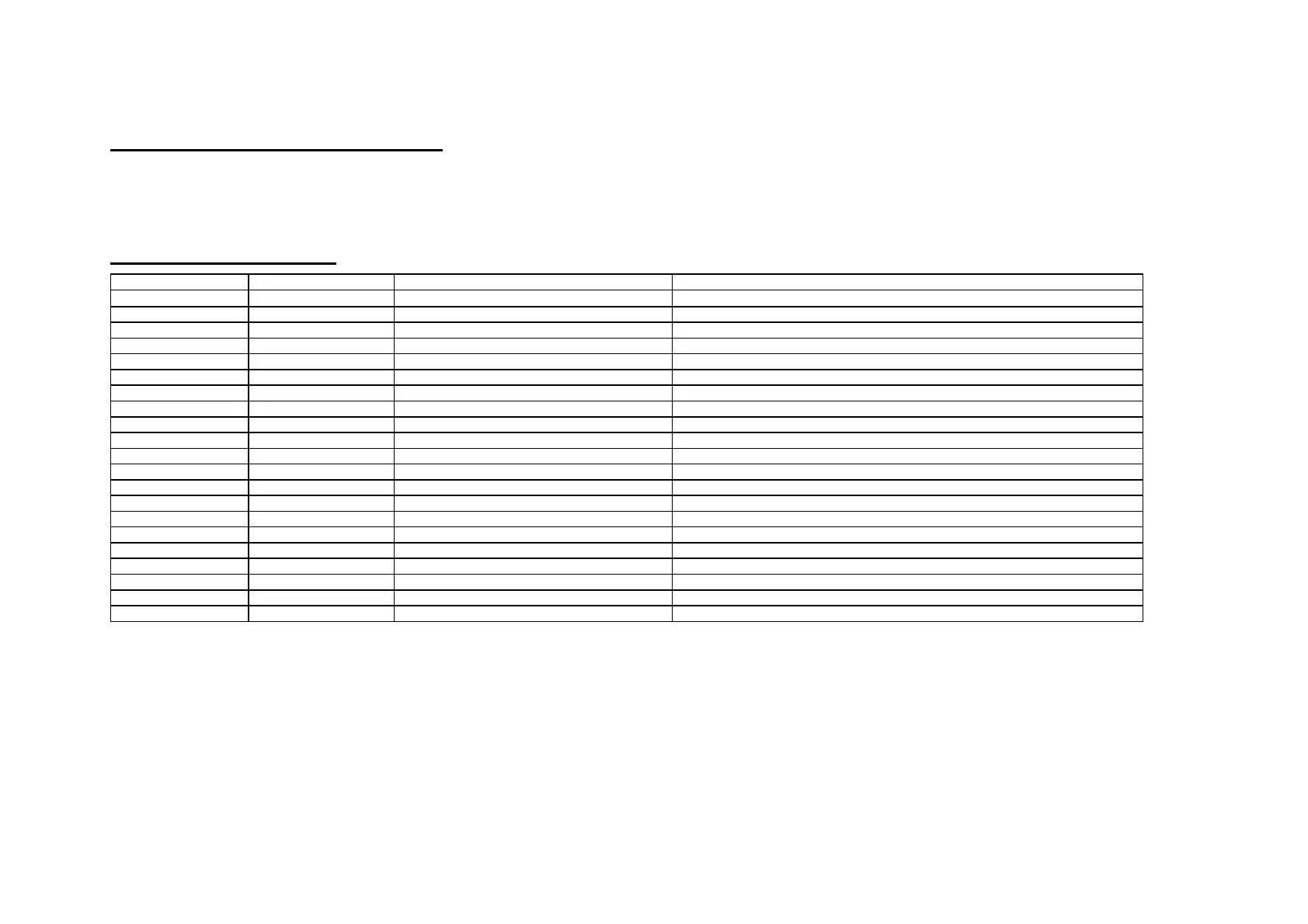11 of 11
H
OME
L
OGIC
C
ONFIGURATION
D
ETAILS
The following table provides settings used in the HomeLogic Configurator. Please refer to the Configurator Reference Guide for more details.
In the table below:
o “<User Defined>”, etc. Type in the desired name for the item.
O
NE
H
OME
S
OFTWARE
V
ERSION
4.0
Devices Variable Name Setting Comments
Communication Device N/A (See Note 1)
N/A (
See Note 1
)
Video Cameras Name <User Defined>
Device Type Panasonic BL-C111A
Location <User Defined> (Not Required)
IP Address
<User Defined> (Default: 192.168.0.80) (See Note 2)
Port 80 Typically left at 80
UserName
<User Defined> (Default: Administrator)
Password
<User Defined> (Default:
password
)
Low-Res Panning
<Select> (Default: <
No
>)
Flip Image 180
<Select> (Default: <
No
>)
Set to YES if camera is inverted
Hide Resolution Control
<Select> (Default: <
No
>)
Hide Full Screen Control
<Select> (Default: <No>)
Default Resolution
<Select> (Default: <
Auto
>)
Goto Preset when Idle
<Select> (Default: <NONE>)
Camera will Pan/Tilt/Zoom as applicable to a certain preset when no streams active.
Record Resolution
<Select> (Default: <
Don't Change
>)
Don't Change will default to last active resolution, or set a specific resolution for recording
Record Tolerance
<Select> (Default: 0% (Keep All Frames))
Higher will discard frames with no motion to conserve disk space
Motion Detect
<Select> (Default:
Disabled
)
Enable to trigger event maps when motion detected (DVR)
Software Motion Trigger
<Select> (Default: 50%)
Lower is more sensitive.
Notes:
1. No Communication Device is needed: just add Video Cameras.
2. By default, set the first camera to 192.168.0.80, the second to 192.168.0.81, and so on.