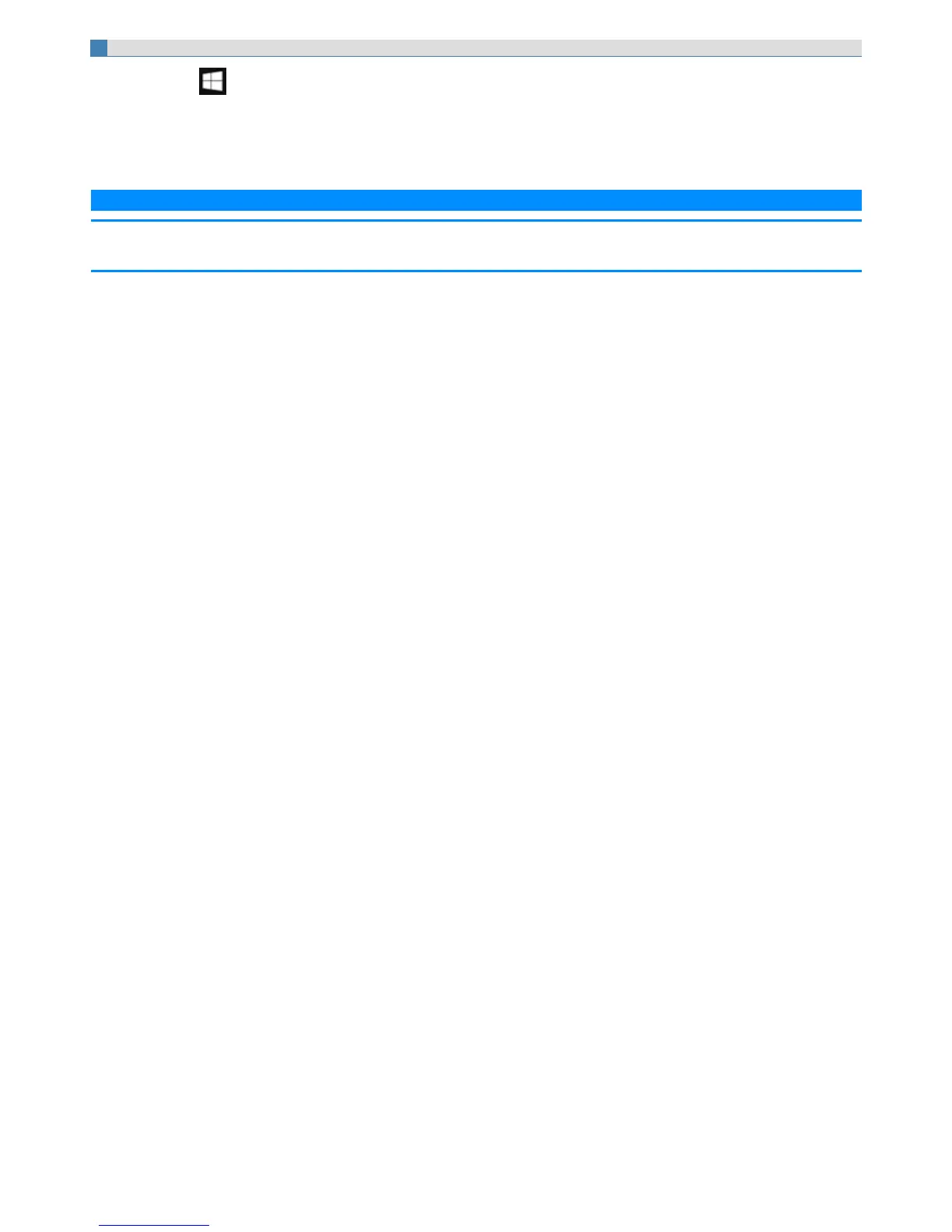Setup
1.
Right-click (Start) - [Device Manager].
2. Double-click the Ethernet device under “Network adapters”, and then click [Power Management].
3. Add a checkmark to [Allow this device to wake the computer].
4. Click [OK].
N O T E
n The setting made is enabled after restarting the computer.
n The LAN port of keyboard base does not support the Wake Up from wired LAN function.
