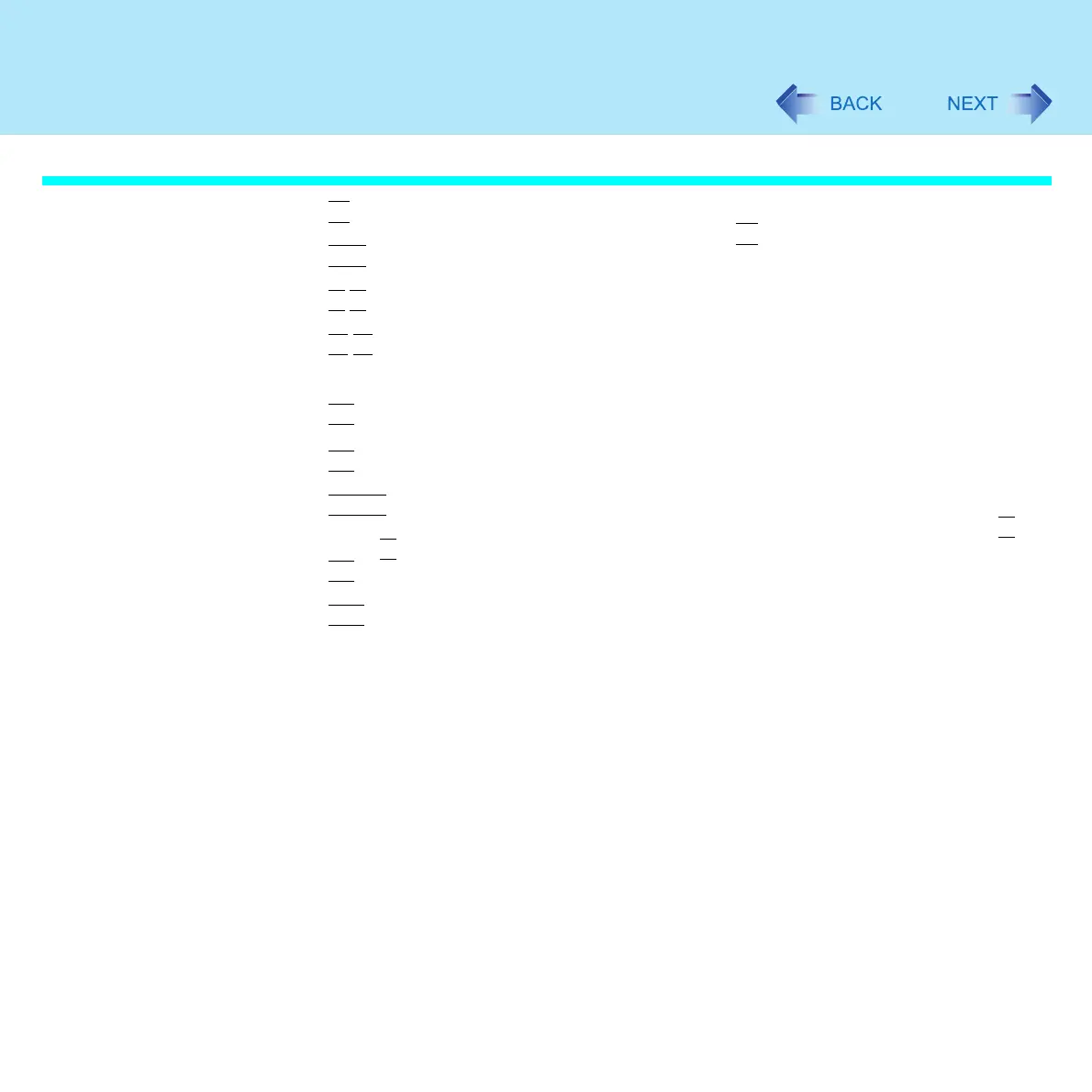150
Setup Utility
Key Operations
z
F1
To display the corresponding "help" file (Press the
F1
key to return to the original screen)
z
Esc
To display the [Exit] menu
zÏ
Ð
To move among the items (Use these keys when selecting the item)
zÍ
Î
To move among the menus (Use these keys when the [Information], [Main], [Advanced],
[Security], [Boot], or [Exit] menu is selected)
z
F5
Select previous item (Use this key when changing setting values)
z
F6
Select next item (Use this key when changing setting values)
z
Enter
To display sub-menu of each item (Use this key after selecting the item by using the Ï key
or the Ð
key)
z
F9
To set default settings (except the password, System Time and System Date)
z
F10
To save the settings and exit
