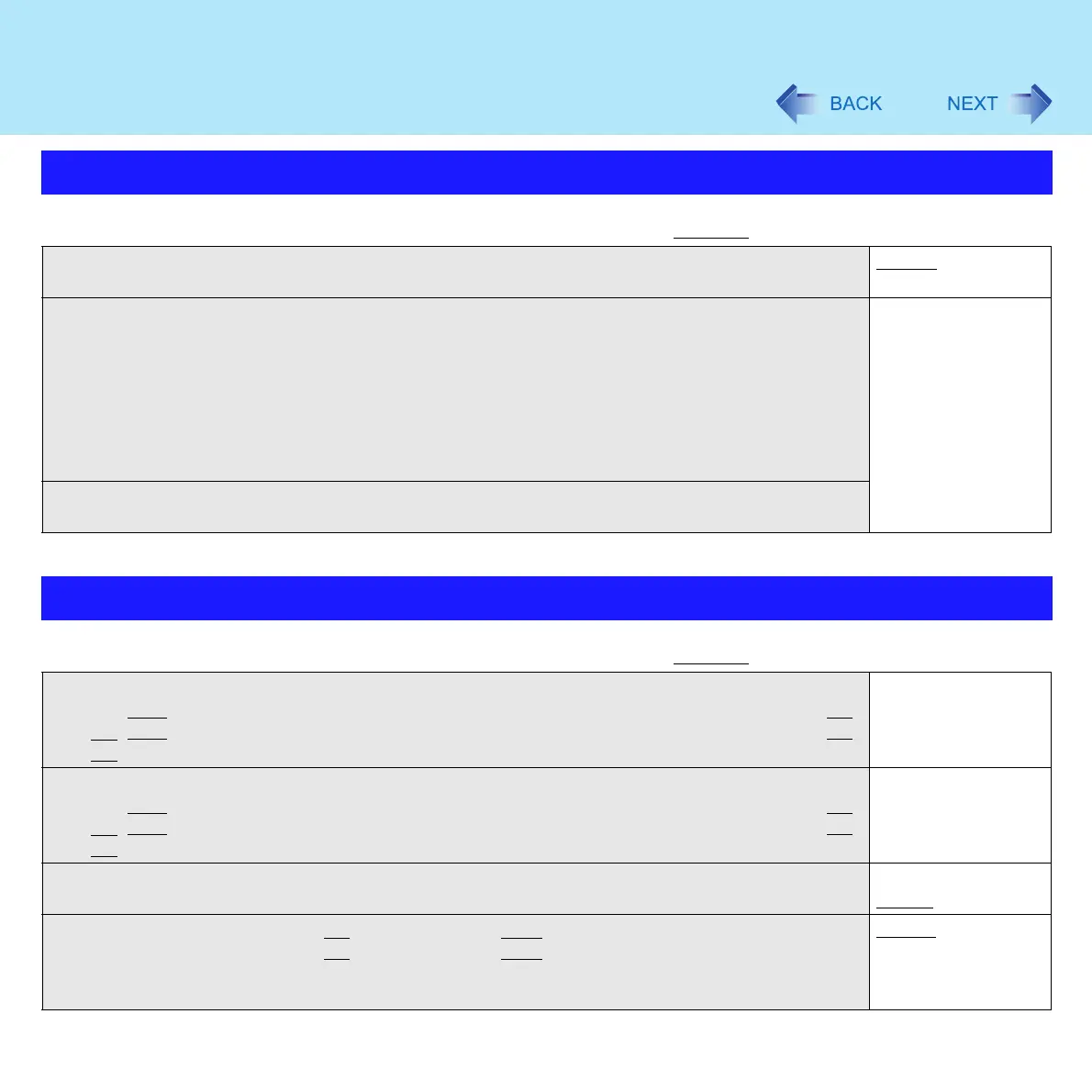151
Setup Utility
Information Menu
(An underline indicates the factory default settings)
Language
• Select the language for displaying the Setup Utility
English
Japanese
Model No.
Serial No.
CPU Type
CPU Speed
BIOS
Embedded Controller
System Memory
Primary Master
To display and
confirm information.
These items cannot
be selected or
changed.
Secondary Master
• When [CD/DVD Drive Power] has been set to [Off] in [Main] menu, [Power Off] is displayed.
Main Menu
(An underline indicates the factory default settings)
System Time
• Time is shown in 24-hr. style.
•The
Tab
key can be used to move the cursor. Numerical values can be adjusted using the
F5
F6
keys.
[xx:xx:xx]
System Date
• Date is shown in order of Month/Day/Year.
•The
Tab
key can be used to move the cursor. Numerical values can be adjusted using the
F5
F6
keys.
[xx/xx/xxxx]
Touch Pad
• Select whether to use the touch pad ([Enable]) or not ([Disable])
Disable
Enable
Fn/Ctrl Key
• Select whether to switch the
Fn
functions with the
Ctrl
functions, and vice versa on the
internal keyboard
• Do not attempt to replace the markings on the keys, or the keys themselves
Normal
Replace
