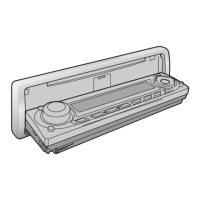Removable Full Front MP3 WMA CD Player/Receiver with CD Changer Control
CQ-C5410/C5310U
Removable Full Front CD Player/Receiver with CD Changer Control
CQ-C5210/C5110U
≥ Please read these instructions carefully before using this product and save this manual for future use.
≥ Prière de lire ces instructions attentivement avant d’utiliser Ie produit et garder ce manuel pour l’utilisation ultérieure.
≥ Lea con atención estas instrucciones antes de utilizar el producto y guarde este manual para poderlo consultar en el futuro.
(CQ-C5410U)
Operating InstructionsOperating Instructions
Manuel d’instructionsManuel d’instructions
Manual de instruccionesManual de instrucciones