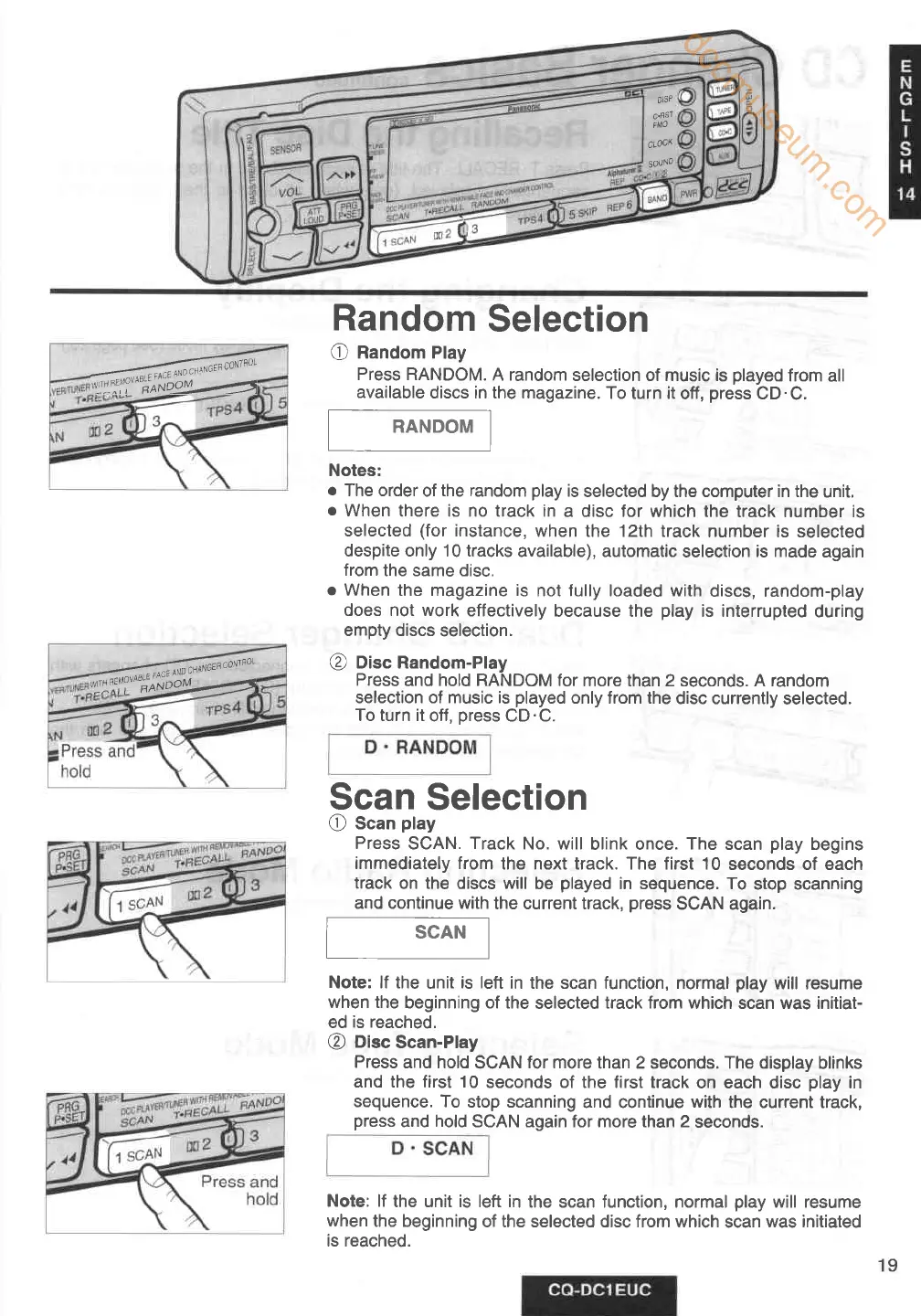DISP
c'nsI
FMO
CL@K
SOUNO
--ffiacovaot
ryajltl""ja,y,too!_,4
Random
Selection
e
Random Play
Press RANDOM.
A random
selection of music is
played
from
all
available
discs in the magazine.
To turn it
off,
press
CD.C.
Notes:
o
The order
of
the random
play
is
selected by the computer in the
unit,
o
When
there is no track in
a disc for which the
track number is
selected
(for
instance,
when the 12th track
number is selected
despite only'10 tracks
available), automatic
selection
is made
again
from
the same disc.
o
When
the magazine is
not fully loaded with
discs, random-play
does not work
effectively
because the
play
is interrupted
during
empty discs
selection.
@
Oisc Random-PIay
Press
and hold RANDOM for
more than 2 seconds. A random
selection of music is
played
only from the
disc currently
selected.
To turn it
off
,
press
CD.C.
Scan
Selection
O
Scan
play
Press
SCAN.
Track
No. will
blink once.
The
scan
play
begins
immediately from
the next track. The first 10
seconds of each
track
on the discs will
be
played
in sequence. To
stop scanning
and continue with
the current track,
press
SCAN again.
Note: lf the
unit
is left
in the scan function, normal
play
will resume
when the
beginning of the
selected
track from
which scan was initiat-
ed
is reached.
@
olsc
Scan-PIay
Press
and hold
SCAN
for more
than 2 seconds. The display
blinks
and the first 10
seconds of the first track
on each disc
play
in
sequence. To
stop scanning
and continue
with
the current track,
press
and
hold
SCAN again for more than 2
seconds.
Note: lf
the unit is left in
the scan function, normal
play
will resume
when
the beginning
of the selected disc from which
scan
was initiated
is reached.
19
dccmuseum.com