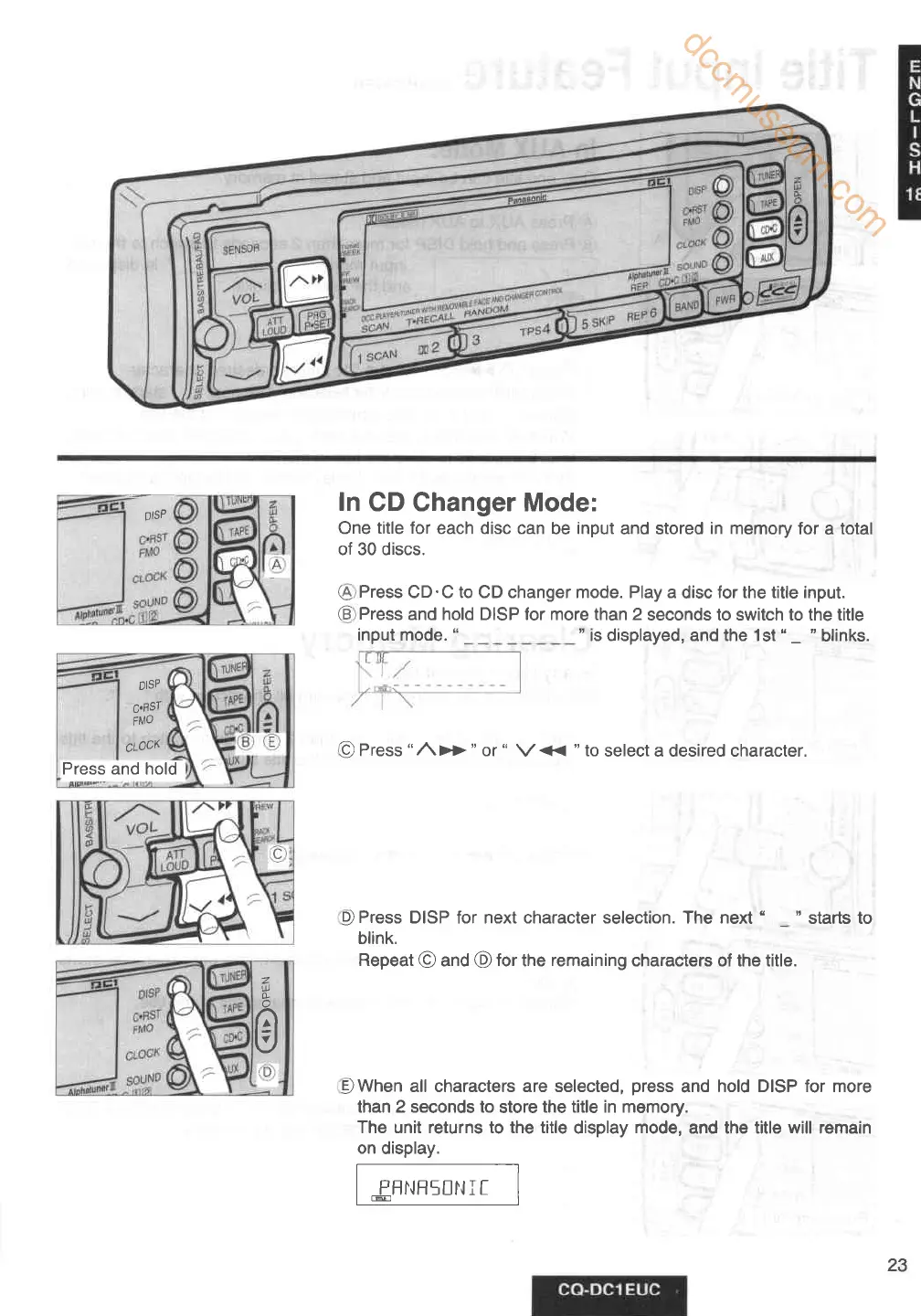DISP
@
G'
ln
CD Changer Mode:
One
title for
each disc can
be
input
and stored
in
memory for
a
total
of 30 discs.
Press
CD.C to CD changer mode. Play a
disc
for the title input.
Press
and hold DISP for more than 2
seconds to switch to the title
input mode.
"
" is displayed, and the 1st
"
_
"
blinks.
O
Press 'rz\
>>
" or
"
V<<
"
to
select a desired character.
p)
Press
DISP for next character selection. The next " "
starts to
blink.
Repeat
@
and
@
for
tne
remaining
characters of the title.
9When
all characters are selected,
press
and
hold DISP for more
than 2 seconds to
store
the title in memory.
The unit returns to the title
display
mode,
and the title will remain
on
display.
IPHNF5IIIIt I
ltErl
Press and hold
t!
L
a
0
D
23
DISP
c,Bsl
FMO
CLOCK
dccmuseum.com