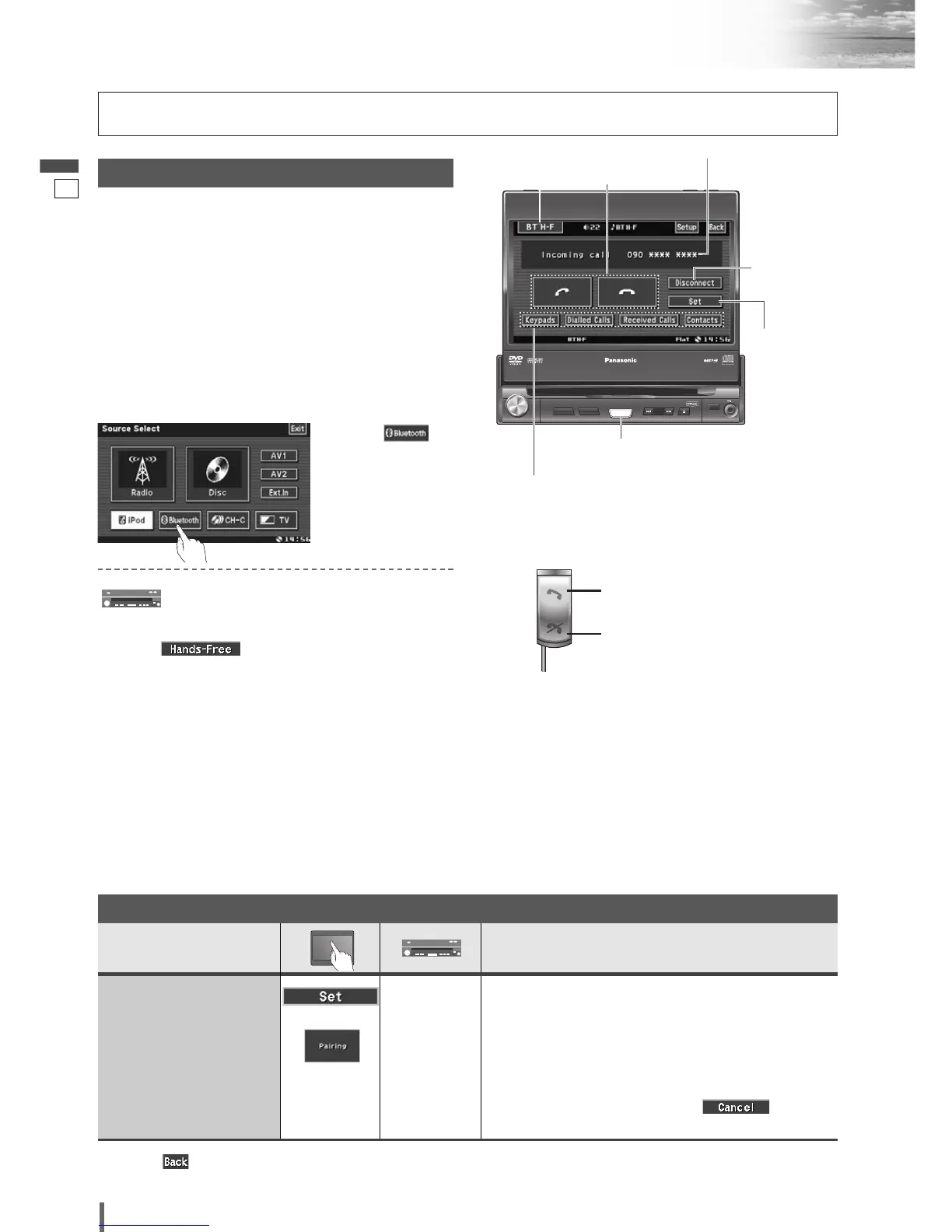17
18
CQ-VX100N
English
Bluetooth Unit Control (Hands-free Phone)
To switch Operation Screen ON, touch the center of
touch panel.
e
Touch .
Preparation:
¡Connect the Bluetooth Unit (CY-BT200N, option).
Note:
¡ To have a mobile phone conversation with use of this unit, the mobile phone shall be compatible with the Hands-Free
Profile.
¡ Refer to the operating instructions of the Bluetooth unit (CY-BT200N) for further information regarding Bluetooth.
¡ We shall not guarantee all the functions of the Bluetooth-ready mobile phone to be connected.
¡ Some Bluetooth devices may become unstable (such as no sound output) in the Bluetooth audio mode after deleting
both the hands-free phone and audio pairings and then pairing the audio mode again.
If such a case occurs, delete the pairing and esablish the pairing again.
Source selection
q
Touch
“
Source Button
”
.
d
d
Bluetooth Hands-free Phone Mode Selection
Press
[SOURCE]
to change to the desired
mode.
Telephone picking up
Press [Hang-on] of the Bluetooth unit (CY-BT200N)
when receiving a telephone call. (Registration of your
mobile phone in advance is required.)
Note:
¡ Even pressing [Hang-up] provides the state of pick-
ing up the phone during a call incoming for some
mobile phone models.
[Hang-on]
[Hang-up]
Switch unit of CY-BT200N
Bluetooth Hands-free Phone Settings
–
–
––
q The setup screen appears.
w The registration screen appears.
d
d
d
e Set up the Bluetooth compatible devices to be regis-
tered with this unit. (Touching stops reg-
istration.)
d
Touching calls the last screen.
Registration of the
Bluetooth-ready mobile
phone with this unit
