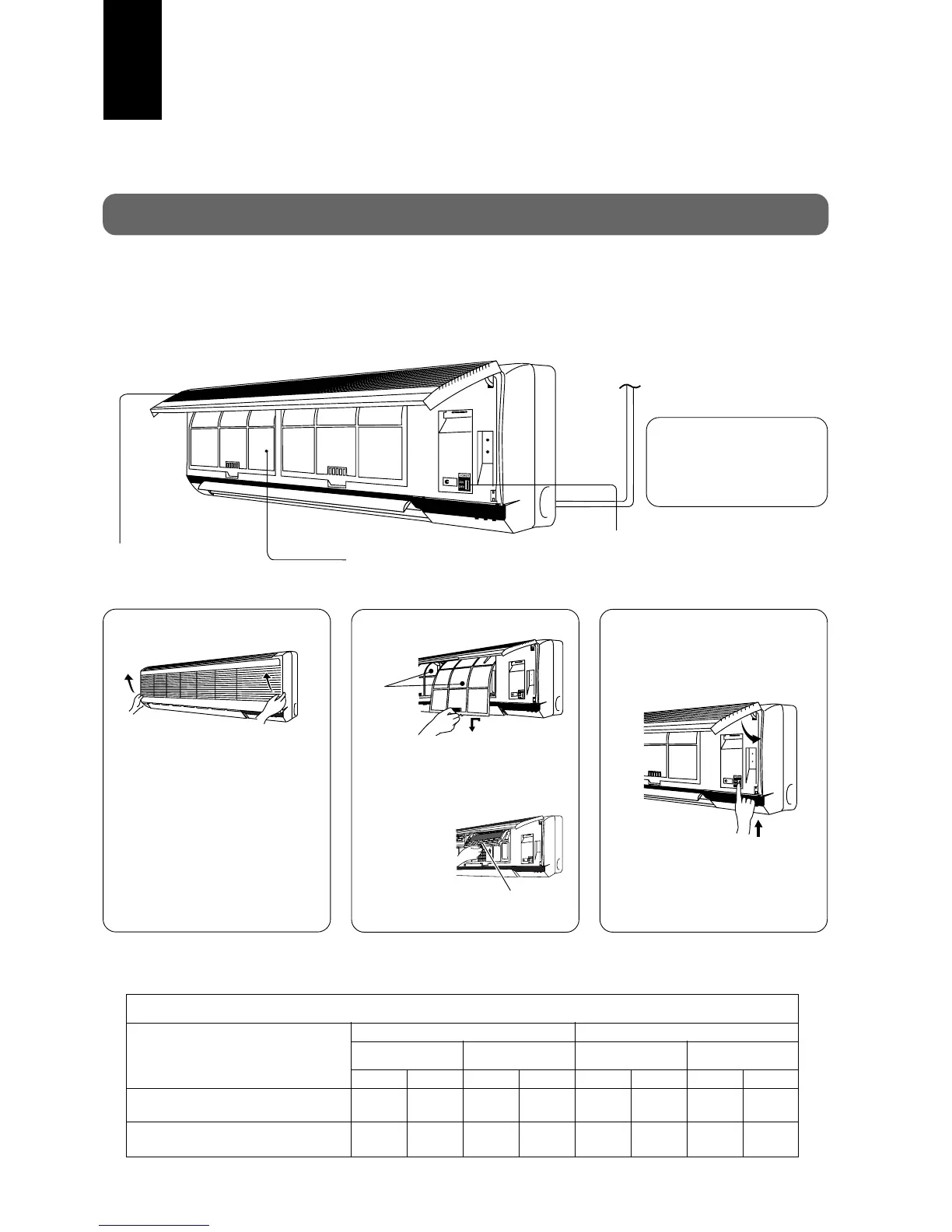▲
7
Airflow Direction Adjustment
Preparation Before Operation
Before operating the unit
■ Open the front panel.
■ Switch on the power
switch and close the front
panel.
■ Remove air filter.
■ Insert air purifying filter.
Insert the air filters.
Hold the tab to raise up
slightly and then pull down.
234
Hold the panel openers at both
sides and pull up the front panel.
Air
filter
