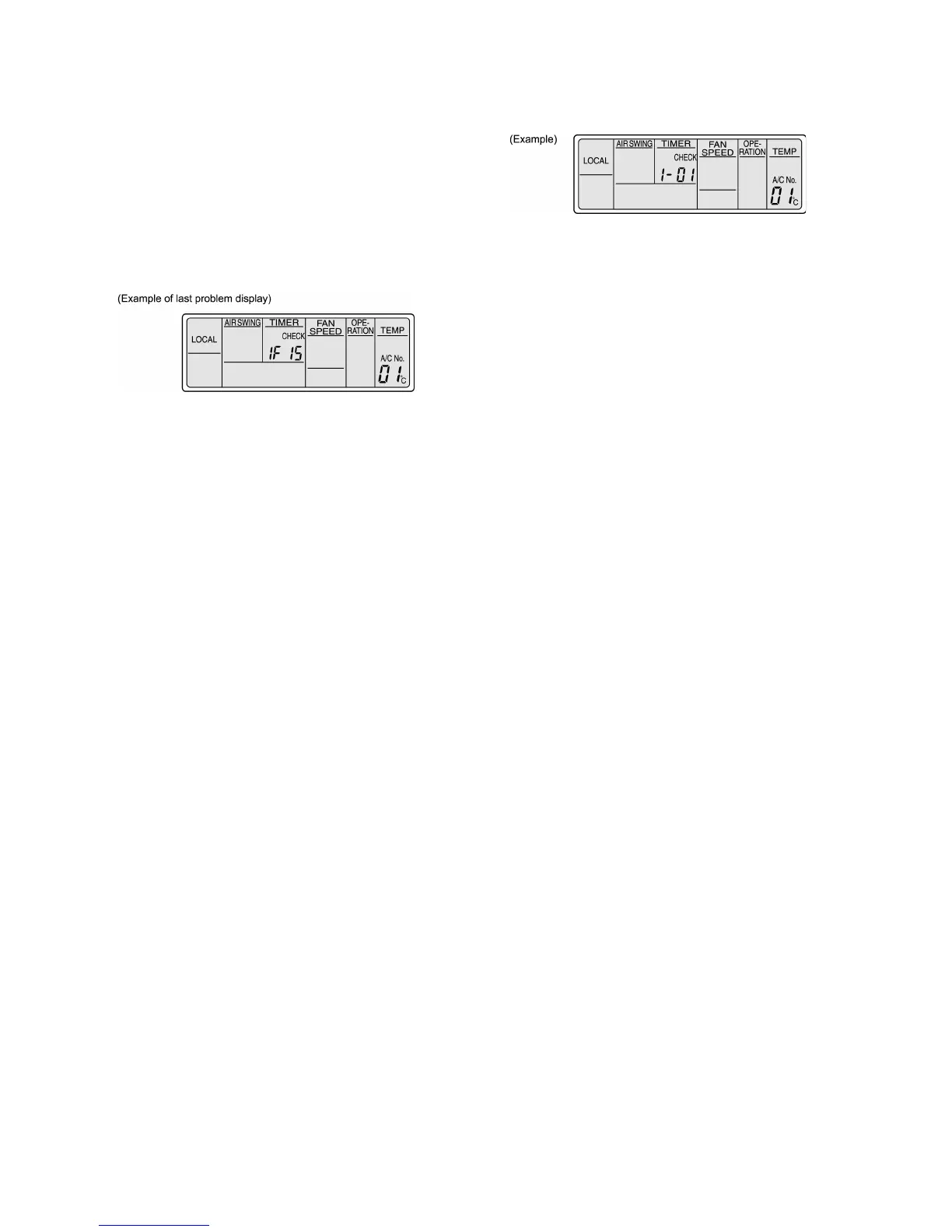How to display the past error message
If the “CHECK” display on the wired remote control is not
flashing, press the CHECK button continuously for 5 seconds
or more to display the problem details for the last problem or
the problem before that. You can then switch between the
displays for the previous problem and the problem before that
by pressing the TIMER FORWARD or BACK buttons.
(Last problem display: 1F15 - 1F49
Second-last problem display: 2F15 - 2F49)
Press the CHECK button once more to return to the normal
display.
An error code from 1F15 to 1F49 will be displayed.
(The temperature setting display will also change to show the
air conditioner No.)
If the TIMER SELECT/SET button is pressed while the error
code from 1F15 to 1F49 is being displayed, the display screen
will change to show the details of the last problem display.
(If 2F15 to 2F49 is being displayed, the details of the second-
last problem display will appear.)
50