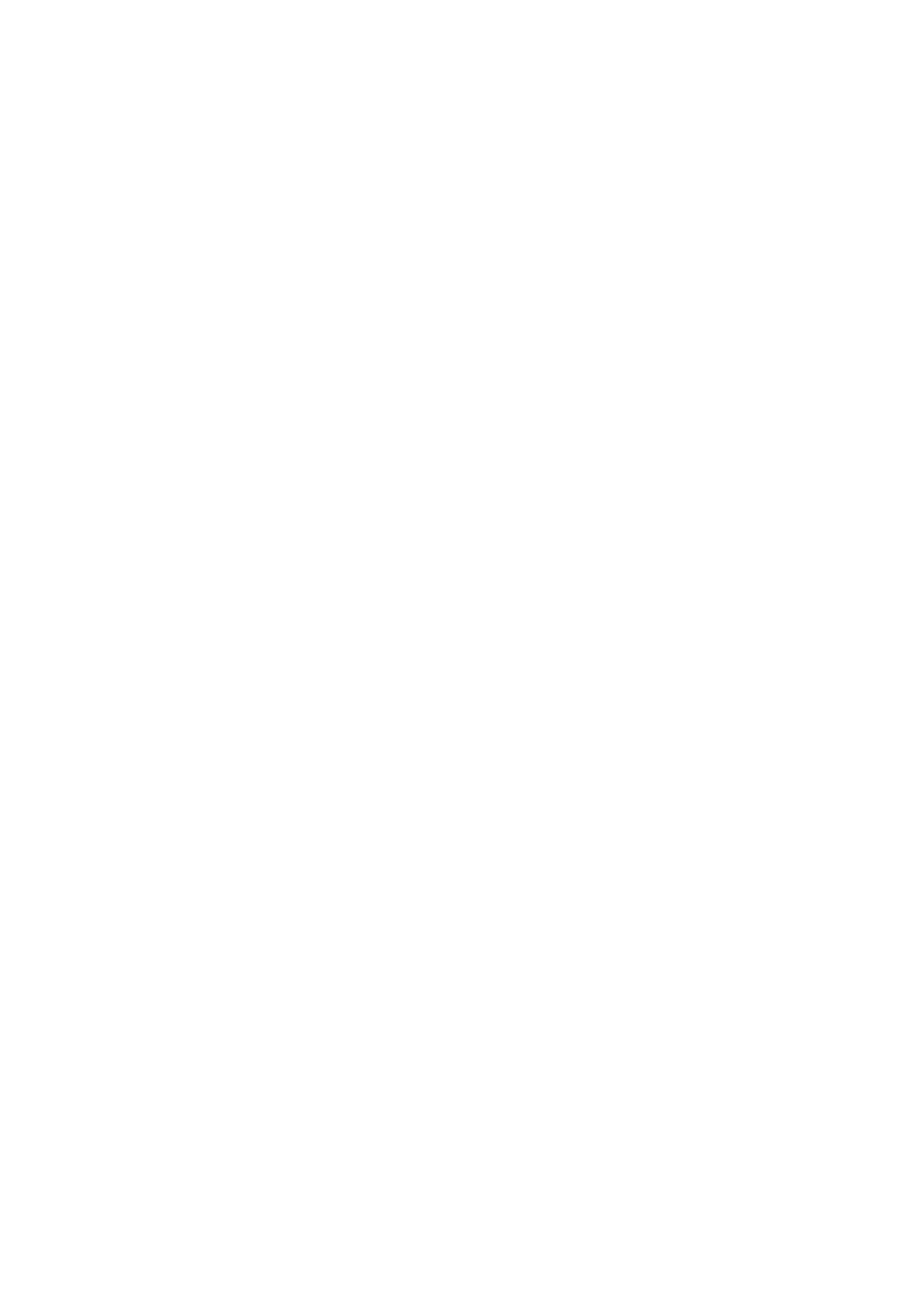48
Troubleshooting Methods
• Press “e-ion” button or “OFF/ON” button to stop the operation and check the e-ion Air Purifying system main connector to
PCB.
• After that, press “e-ion” button again to confirm the e-ion indicator not blinking.
• The 24 times counter will be clear after 10 minutes of normal operation or when operation stops.
Error Reset Method
• Press “OFF/ON” button to OFF the operation.
• Press AUTO OFF/ON button at indoor unit to OFF the operation.
• OFF Timer activates.
• Press “e-ion” button during e-ion individual mode.
• Power supply reset.
iii. e-ion breakdown
Judgement Method
• When hi-feedback voltage (at microcontroller) supplied to filter during e-ion stop, due to PCB or filter’s high voltage power
supply damage.
• Operations except e-ion continue. Both Timer indicator and e-ion indicator blink.
Troubleshooting Method
• Press “e-ion” button or “OFF/ON” button to stop the operation.
• Change main circuit board or filter’s high voltage power supply.
• When lo-feedback voltage supplied to e-ion Air Purifying system during e-ion operation, e-ion indicator and Timer indicators
top blinking.