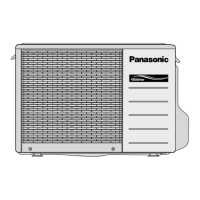59
Fig. 4
Fig. 5
Fig. 6
Fig. 7
• Press the Hold to right hand side, remove the Particular Piece
and slide out the Main Electronic Controller. (Fig. 4)
• Release the CN-DATA1.(Fig. 5)
• Release the CN-CLN.(Fig. 5)
• Release the CN-FB.(Fig. 5)
• Release the CN-TH.(Fig. 5)
• Release the CN-STM1.(Fig. 5)
16.1.3 To Remove the Power Electronic Controller
• Release the screw for the Earth wire. (Fig. 6)
• Pull out 2 terminal wires (Black & Red) from the Terminal Board.
(Fig. 6)
• Detach the Terminal Board from the Control Board. (Fig. 6)
• Press the Hold to left hand side, remove the Particular Piece and
slide out the Power Electronic Controller. (Fig. 6)
• Release the AC-301 (BRW) connector.(Fig. 7)
• Release the AC-303 (WHT) connector.(Fig. 7)
• Release the CN-PCFM connector.(Fig. 7)

