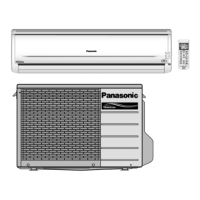89
12.14.1.11 Human Activity Sensor Abnormality
• Abnormality detection:
Connector disconnection / Wire cut abnormality
o Sensor judge Hi level continuously for 25 seconds
Circuit abnormality
o 70 seconds after power ON, if human activity sensor judge Lo level continuously for 25 seconds
• Error Code judgment
When abnormality happened, internal counter increase by 1 time.
Human activity sensor power OFF, retry after 5 seconds.
When the human activity sensor maintains normal condition for 120 seconds, the counter reset or AC reset.
When abnormality counter reached 4 times, H59 occurred – No TIMER indicator blinking.
• When error code happened, the unit is able to operate without AUTO COMFORT / ECONAVI.
12.14.1.12 Human Activity Sensor Check Mode
• To enable human activity sensor abnormality check mode:
SET
SET
Transmit ECO demo code
and after 2 seconds return to normal
mode.
Press continously for 15s
SET
Transmit check code
and after 2 seconds return to normal
mode.
SET
Transmit sunlight sensor check code
and after 2 seconds return to normal
mode.
Remote control normal mode
• During ECONAVI is ON, when CHECK signal received, if either sensors has abnormality, the 4 times abnormality
counter is ignored, ECONAVI Indicator will blink immediately and error code is memorized.
• The unit could operate without ECONAVI or AUTO COMFORT.
• The ECONAVI indicator blinking could be cancelled by pressing ECONAVI button again.
• If the human activity sensor has no abnormality, the CHECK process will end and continue with normal operation.

