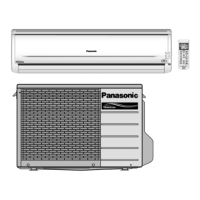F566313
Operating Instructions
Air Conditioner
Indoor Unit Outdoor Unit
CS-S18JKQ CU-S18JKQ
CS-S24JKQ CU-S24JKQ
© Panasonic HA Air-Conditioning (M) Sdn. Bhd. 2008.
Unauthorized copying and distribution is a violation
of law.
Before operating the unit, read these
Before operating the unit, read these
operating instructions thoroughly and
operating instructions thoroughly and
keep them for future reference.
keep them for future reference.
Antes de utilizar la unidad, sírvase leer
Antes de utilizar la unidad, sírvase leer
atentamente estas instrucciones de
atentamente estas instrucciones de
funcionamiento y conservarlas como
funcionamiento y conservarlas como
futuro elemento de consulta.
futuro elemento de consulta.