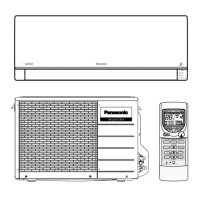PRODUCT OVERVIEW
Indoor Unit
LCD display
Powerful operation
Error reset
Check
Quiet operation
Ion operation
Off/On
Fan speed selection
Remote Control
Outdoor Unit
Troubleshooting
Condensation effect due to cooling process.
Noisy during operations.
Installation work could be slanted or front panel didn’t open properly.
The unit cannot operate.
Check either circuit breaker is tripped, power plug is inserted correctly or
Condensation or evaporation happens at piping surface.
Clock setting
• Make sure it is not obstructed.
Consult your dealer.
Remote Control Preparation
About
Remote Control Signal
• The batteries can be used for
recycled or disposed of
properly.
Auto OFF/ON Button
1. Pull
out
2. Insert batteries
3. Press CLOCK button
4. Set
current
Action
Operation
mode
Press once.
Operation
Press until “beep”
sound and release.
Cooling
Operation
Press until “beep”
sound and release.
Press again until
“beep-beep” sound
and release.
Heating
Operation
ON button.
• The usage of this button is not
Discharged air
button
Indicator
Super alleru-
buster filter
Ionizer
Do not touch
during operation
Front panel

