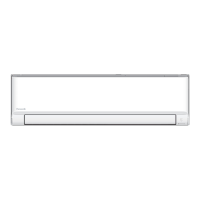180
19.5.2.6 Select the Air Conditioner and Set the Password
3
When connection of air conditioner to router is successful, the Wireless LAN LED will
changed from blinking to ON. If the Wireless LAN LED is ON, connect the smartphone to
wireless router. (return to this application after completing the wireless network settings to
continue the setup)
• If the Wireless LAN LED keep blinking, check the wireless router connection.
Connection Guide
Step 1
Step 2
Step 3
When the connec on of air-condi oner to router
is successful, the Wireless LAN LED changes from
blinking to ON.
*It may take up to few minutes before cha nges
to ON.
If Wireless LAN LED keep blinking, tap “Check”.
If the Wireless LAN LED is ON, tap “Next”. If the Wireless LAN LED is ON, tap “Next”.
Cancel
Check
* *
Connection Guide
Step 1
Step 2
Step 3
When the connec on of air-condi oner to router
is successful, the Wireless LAN LED changes from
blinking to ON.
*It may take up to few minutes before changes to
ON.
If Wireless LAN LED keep blinking, tap “Check”.
Cancel
Check
txeNtxeN
If the Wireless LAN LED is ON, tap “Next”.
*
Connection Guide
Step 1
Step 2
Step 3
When the connec on of air-condi oner to router
is successful, the Wireless LAN LED changes from
blinking to ON.
*It may take up to few minutes before changes to
ON.
If Wireless LAN LED keep blinking, tap “Check”.
Cancel
Check
Next
“Comfort Cloud” Wants
to Join Wi-Fi Network
“SSID:Router_SSID1”?
Cancel Join
Searching for air-condi oner.
Please wait…
Connection Guide
Step 1
Step 2
Step 3
Cancel
ConnectionGuide
1
2
3
Retry searching ...
Cancel Register
Master room
Step
Step
Step
ConnectionGuide
Step1
Step2
Step3
Cance l
Next
*If Wireless LAN LED is OFF, please press
“Wireless LAN” bu
on once to enable the
Wireless LAN before proceed for step
.
Press and hold “Wireless LAN” bu on for
5secs un
leasyse ng“1” is shown.
Press “up” or “down”un l device registra on
“3” is shown.
Point remote control to air-condi oner
and press “SET” bu
on once.
A
er step ~ have been done, tap “Next”.
SET
CAN C E L
My house
22 23
16.May 15:50
27
.0
C
SET
Cool
Statistic
Weekly timer
Quiet
Master room
1. Select the air conditioner model to
register the device.
2. Set a password for new air conditioner
model to complete the registration.
3. Setting completed.
Powerful

