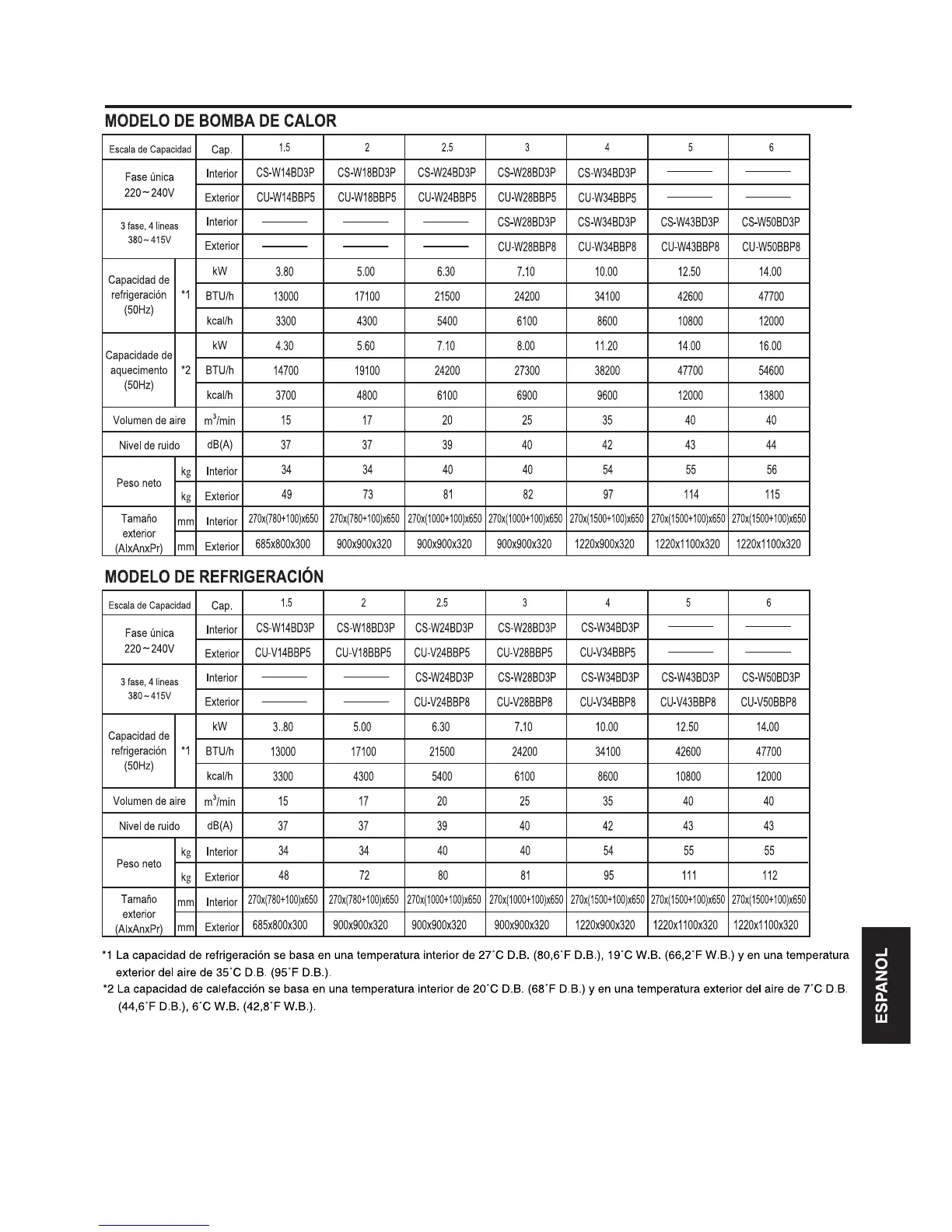– 118 –
ESPANOL
MODELO DE BOMBA DE CALOR
Cap.
Interior
Exterior
Interior
Exterior
kg Interior
kg Exterior
mm Interior
mm Exterior
MODELO DE REFRIGERACIÓN
Cap.
Interior
Exterior
Interior
Exterior
kg Interior
kg Exterior
mm Interior
mm Exterior
8.ESPECIFICACIONES
Escala de Capacidad
*2
Volumen de aire
*1
3 fase, 4 lineas
380
Д
415V
Fase única
220Д240V
Capacidad de
refrigeración
(50Hz)
Tamaño
exterior
(AIxAnxPr)
Peso neto
Volumen de aire
Nivel de ruido
Capacidad de
refrigeración
(50Hz)
*1
Capacidade de
aquecimento
(50Hz)
3 fase, 4 lineas
380
Д
415V
Nivel de ruido
Peso neto
Tamaño
exterior
(AIxAnxPr)
Fase única
220Д240V
Escala de Capacidad
*1 La capacidad de refrigeració n se basa en una temperatura interior de 27°C D.B. (80,6°F D.B.), 19°C W.B. (66,2°F W.B.) y en una temperatura
exterior del aire de 35°C D.B. (95°F D.B.).
*2 La capacidad de calefacció n se basa en una temperatura interior de 20°C D.B. (68°F D.B.) y en una temperatura exterior del aire de 7°C D.B.
(44,6°F D.B.), 6°C W.B. (42,8°F W.B.).
2 2.5 3 4 5
CS-W18BD3P CS-W24BD3P CS-W28BD3P
CU-W18BBP5 CU-W24BBP5 CU-W28BBP5
CS-W28BD3P CS-W34BD3P CS-W43BD3P
CU-W28BBP8 CU-W34BBP8 CU-W43BBP8
kW
5.00 6.30 7.10 10.00 12.50
BTU/h
17100 21500 24200 34100 42600
kcal/h
4300 5400 6100 8600 10800
kW
5.60 7.10 8.00 11.20 14.00
BTU/h
19100 24200 27300 38200 47700
kcal/h
4800 6100 6900 9600 12000
m
3
/min
17 20 25 35 40
dB(A)
37 39 40 42 43
34 40 40 54 55
73 81 82 97 114
270×(780+100)×650 270×(1000+100)×650 270×(1000+100)×650 270×(1500+100)×650 270×(1500+100)×650
900×900×320 900×900×320 900×900×320 1220×900×320 1220×1100×320
2 2.5 3 4 5
CS-W18BD3P CS-W24BD3P CS-W28BD3P
CU-V18BBP5 CU-V24BBP5 CU-V28BBP5
CS-W24BD3P CS-W28BD3P CS-W34BD3P CS-W43BD3P
CU-V24BBP8 CU-V28BBP8 CU-V34BBP8 CU-V43BBP8
kW
5.00 6.30 7.10 10.00 12.50
BTU/h
17100 21500 24200 34100 42600
kcal/h
4300 5400 6100 8600 10800
m
3
/min
17 20 25 35 40
dB(A)
37 39 40 42 43
34 40 40 54 55
72 80 81 95 111
270×(780+100)×650 270×(1000+100)×650 270×(1000+100)×650 270×(1500+100)×650 270×(1500+100)×650
900×900×320 900×900×320 900×900×320 1220×900×320 1220×1100×320
