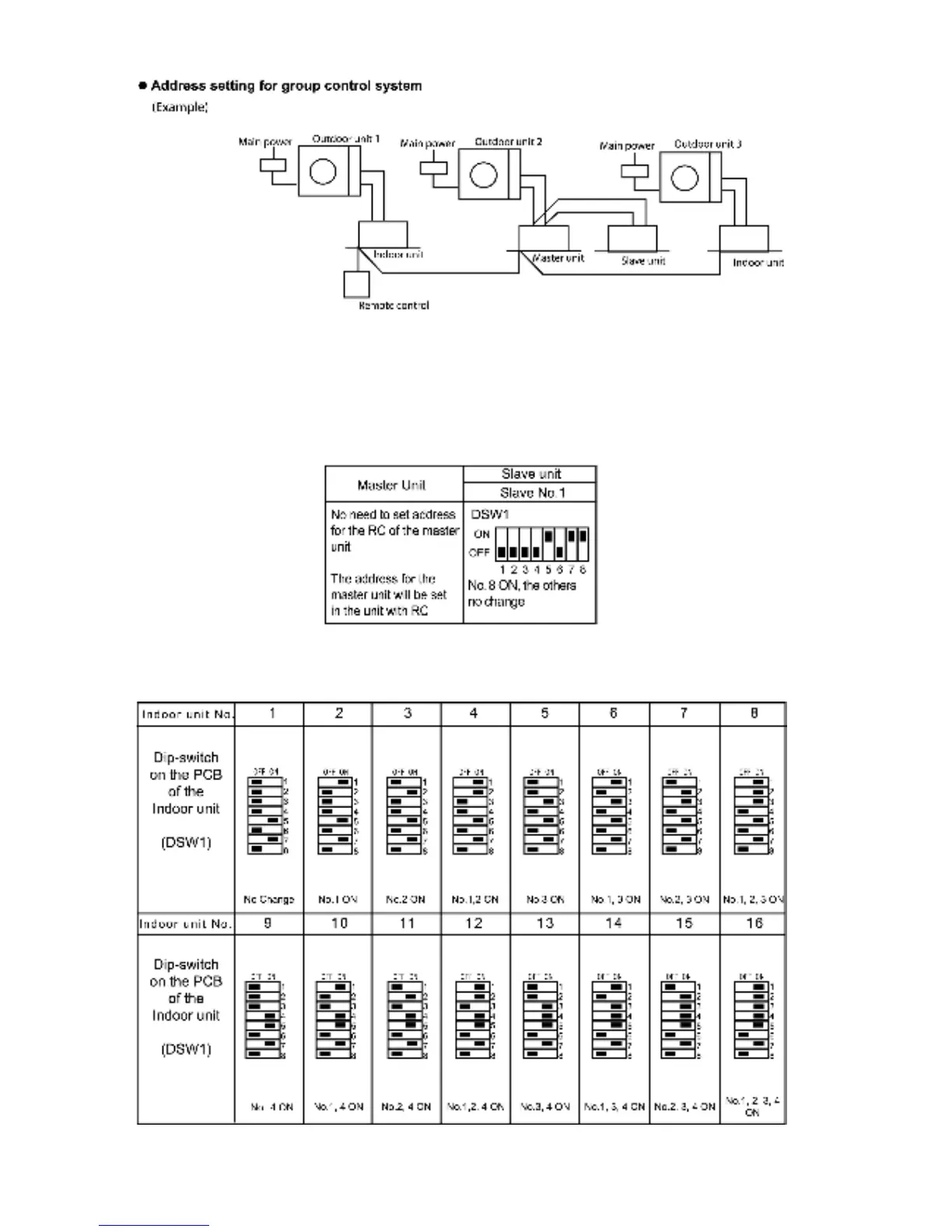1. Automatic address setting (no need to have dip-switch set)
If the wiring connected properly as above example, the AC numbers are set automatically by the main power supply. An indoor
unit with remote control will be set as the master.
If the power source is installed to indoor units and outdoor separately, turn on the switch as the following procedure: outdoor
unit, indoor unit with controller, and other indoor units. The AC number will be set at random.
2. Manual address setting (by dip-switch DSW1)
When you set the address manually, set the dip-switch of the PC board in the indoor unit as follow:
3. Manual address setting (by dip-switch DSW1)
When you set the address manually, set the dip-switch of the PC board in the indoor unit as follow:
82
