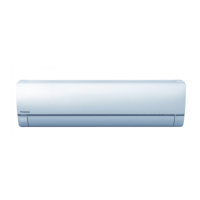71
12.11. Patrol Operation
• To monitor air dirtiness level by using Patrol sensor and to maintain air freshness by activates e-ion operation
• Patrol operation starts condition
- When the unit operation is started with “OFF/ON” button.
- When the unit stops, “Patrol” operation is selected, Patrol individual operation will start.
- During cooling only operation, “Patrol” operation is selected.
• Patrol operation stops condition (when any of the following condition is fulfilled):
- When “OFF/ON” button is selected.
- During any operation with Patrol, “PATROL/e-ion” button is pressed.
- When OFF Timer activates.
• To disable the Patrol Operation during unit starts (default) with “OFF/ON” button
- Press “Set” button continuously for 15 seconds by using pointer during Air Conditioner is OFF condition to enter internal
setting mode.
- Press “Timer Decrement” button to select “Pt dFLt”.
- Press “Timer Set” button to toggle Patrol operation default OFF/ON.
- Long “beep”: Turn OFF Patrol operation default.
- Short “beep”: Turn ON Patrol operation default.

