58
14.2 CU-2E15PBE & CU-2E18PBE
14.2.1 Pump down operation
Operate the pump down process according to the following procedure
o Confirm the valve on the liquid side and gas side are open.
o Short the CN-PUMP button on the Service PCB inside the outdoor unit for more than 5 seconds. Pump down
(cooling) operation is performed for 15 minutes.
o Set the liquid side 3 way valve to close position and wait until the pressure gauge indicates 0.01MPa
(0.1kg/cm
2
G).
o Immediate set the gas side valve to close position and then Short the CN-PUMP button to stop the pump
down operation.
NOTE: Pump down operation will stop automatically after 15 minutes if CN-PUMP button is not shorted again. Pump
down operation is not started within 3 minutes after compressor is stopped.
14.2.2 Cooling only function
The unit capable to limit the operation mode to Cooling Mode only (Heating mode disabled) by switch to ON
(SW-COOLING) at outdoor main PCB before power supply ON.
This function prevent wrong operation during the unit installed in server room.
This function could be disabled again by switch to OFF (SW-COOLING) at outdoor main PCB before power
supply ON.
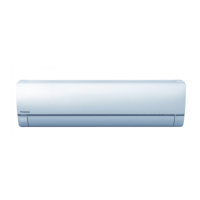
