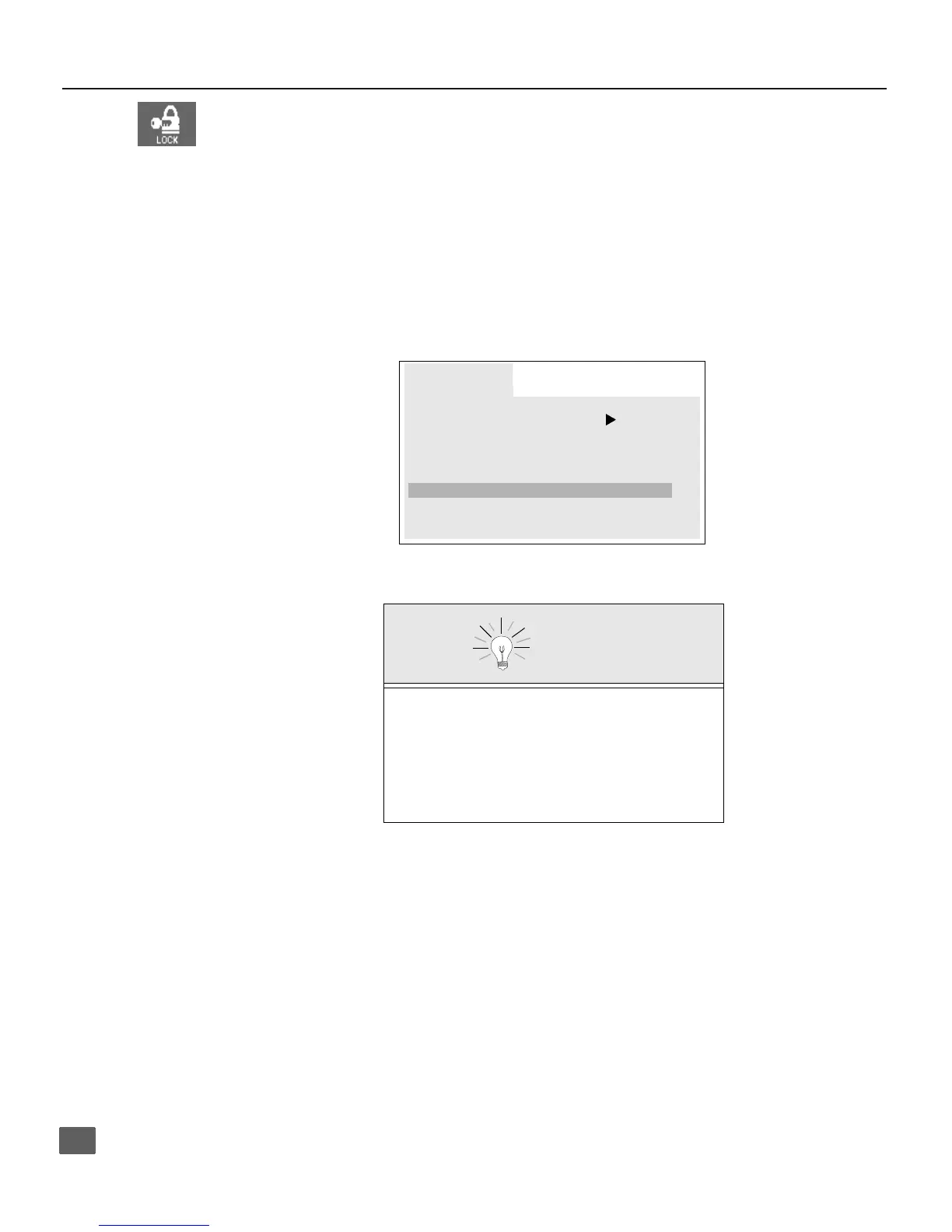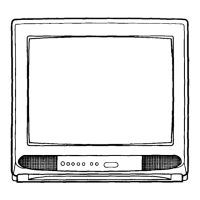16
S
PECIAL
F
EATURES
LOCK
Game Guard Lock and Unlock
Select GAME GUARD to prevent video games and videotapes from being viewed.
Lock Channel 3, Channel 4, and video inputs for 12, 24, 48 hours or ALWAYS by entering a
four-digit secret code, then selecting GAME GUARD ON.
Note: Understand how to unlock GAME GUARD before using it. Use a code that is easy to
remember or record it in a safe place.
Unlock GAME GUARD by reentering your four-digit secret code, then selecting GAME GUARD
OFF.
Note: If GAME GUARD is ON, and if a blocked channel or video input is selected, the
message GAME GUARD ON displays in the upper right corner of the TV screen.
.
Note: For more information about LOCK menu, see the V-CHIP Parental Lock manual provided
with the TV package.
Unlocking
If you do not remember your code, the LOCK will
unlock in 12, 24, 48 hours or ALWAYS, depending
on the current setup. Be cautious when selecting
ALWAYS. If ALWAYS is selected, and you forget
your secret code, the TV must be serviced by a
qualified technician in order to clear the
LOCK setup.
LOCK
GAME GUARD OFF
US MOVIES
u
STATUS OFF
HOW LONG? 12 HRS
ENTER CODE FIRST - - - -
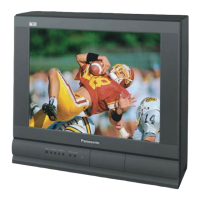