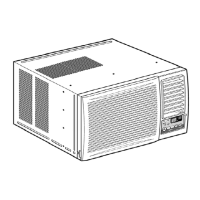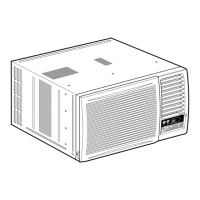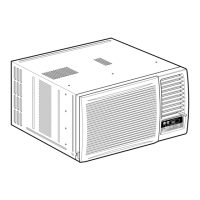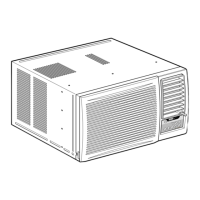3. Close the compartment cover.
9.2.4. About the Batteries.
- The batteries can be used for approximately one year.
- Do not use rechargeable (Ni-Cd) batteries because such batteries
differ from the standard dry cell batteries in shape, dimension and
performance.
- Be sure to replace the batteries with two new identical batteries.
- Remove the batteries if the air conditioner will not be used for an
extended period of time.
9.3. Air Conditioner Operation.
9.3.1. Operating the Unit.
Touch Control
Panel
Remote Control Display
(1) Start operation by pressing OFF/
-Operation will start and the display panel will
(2) To stop operation, press OFF/
-The unit will stop operating and the display
turn off.
9.3.2. Selecting Operation Mode.
19

